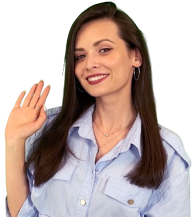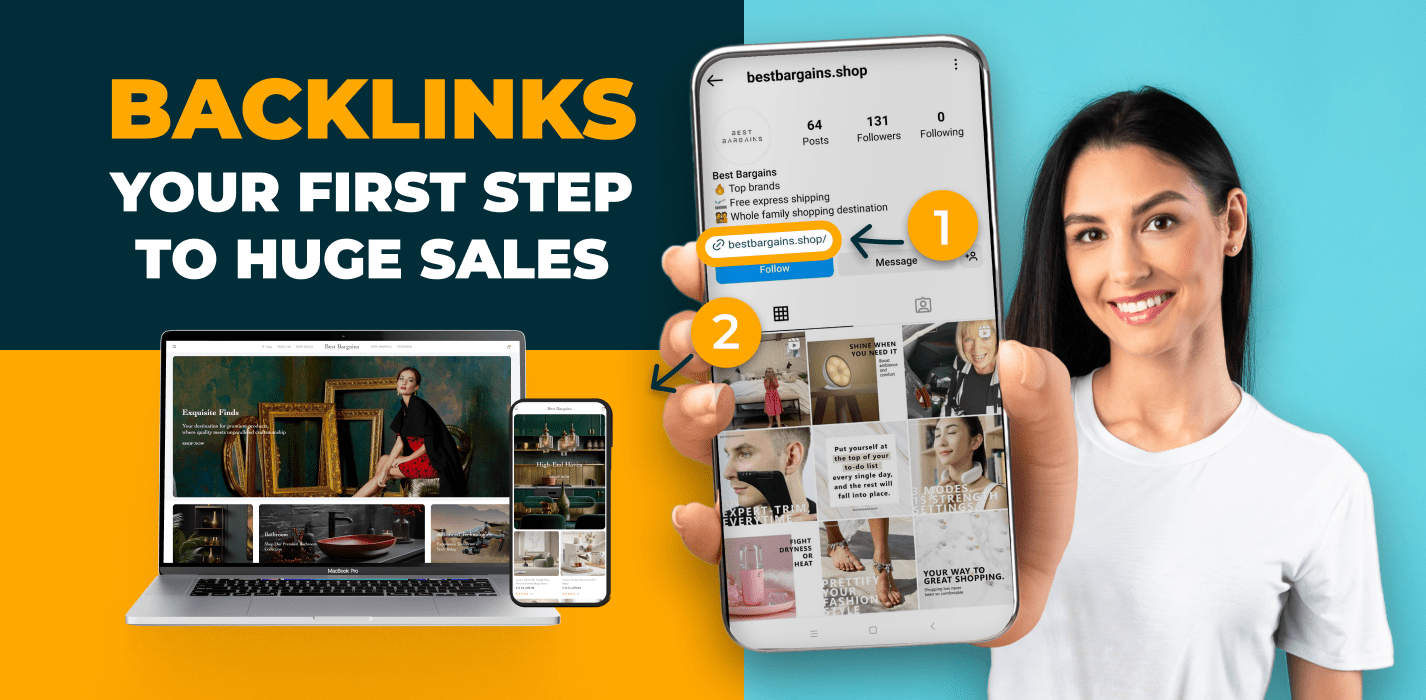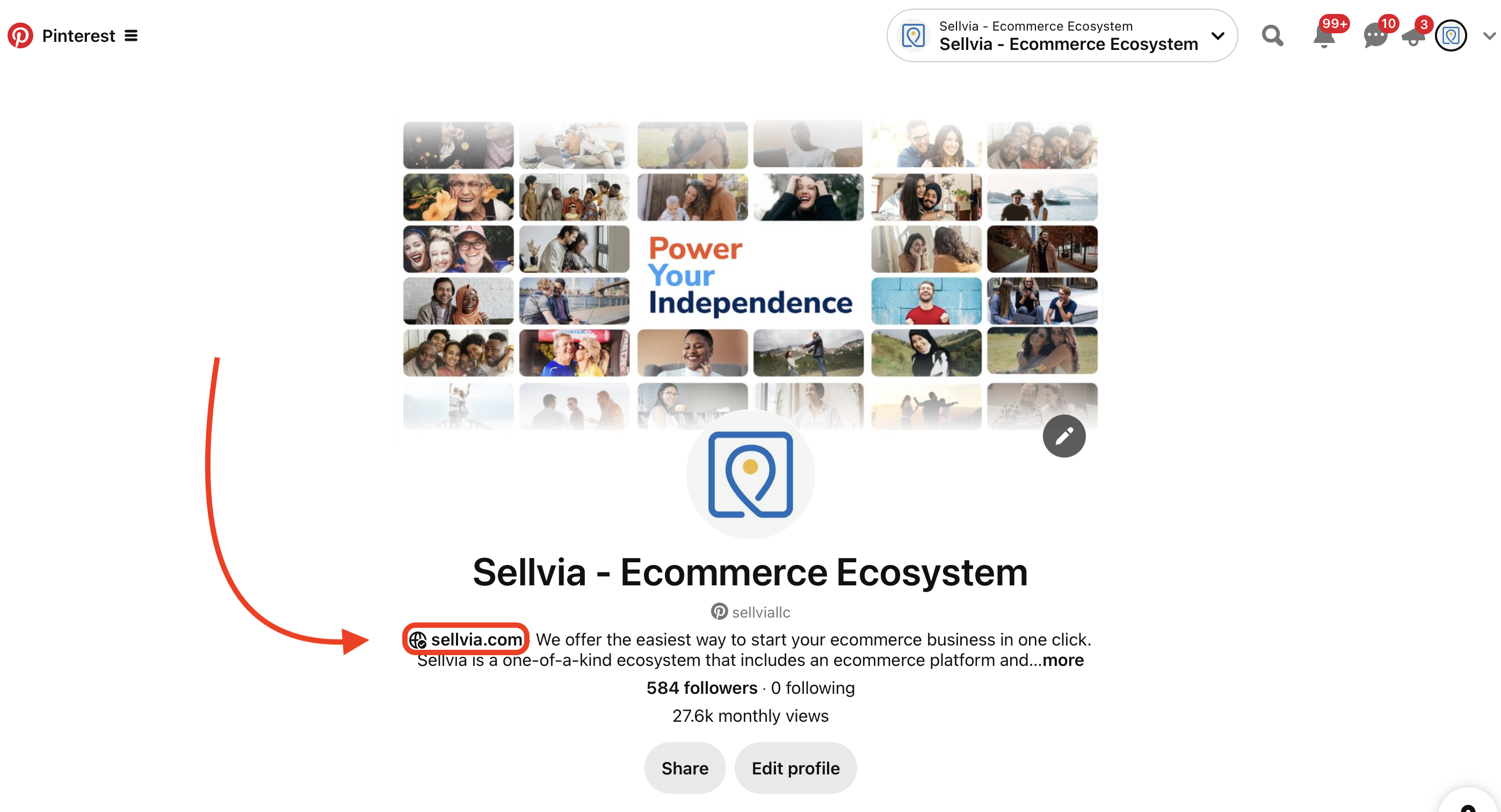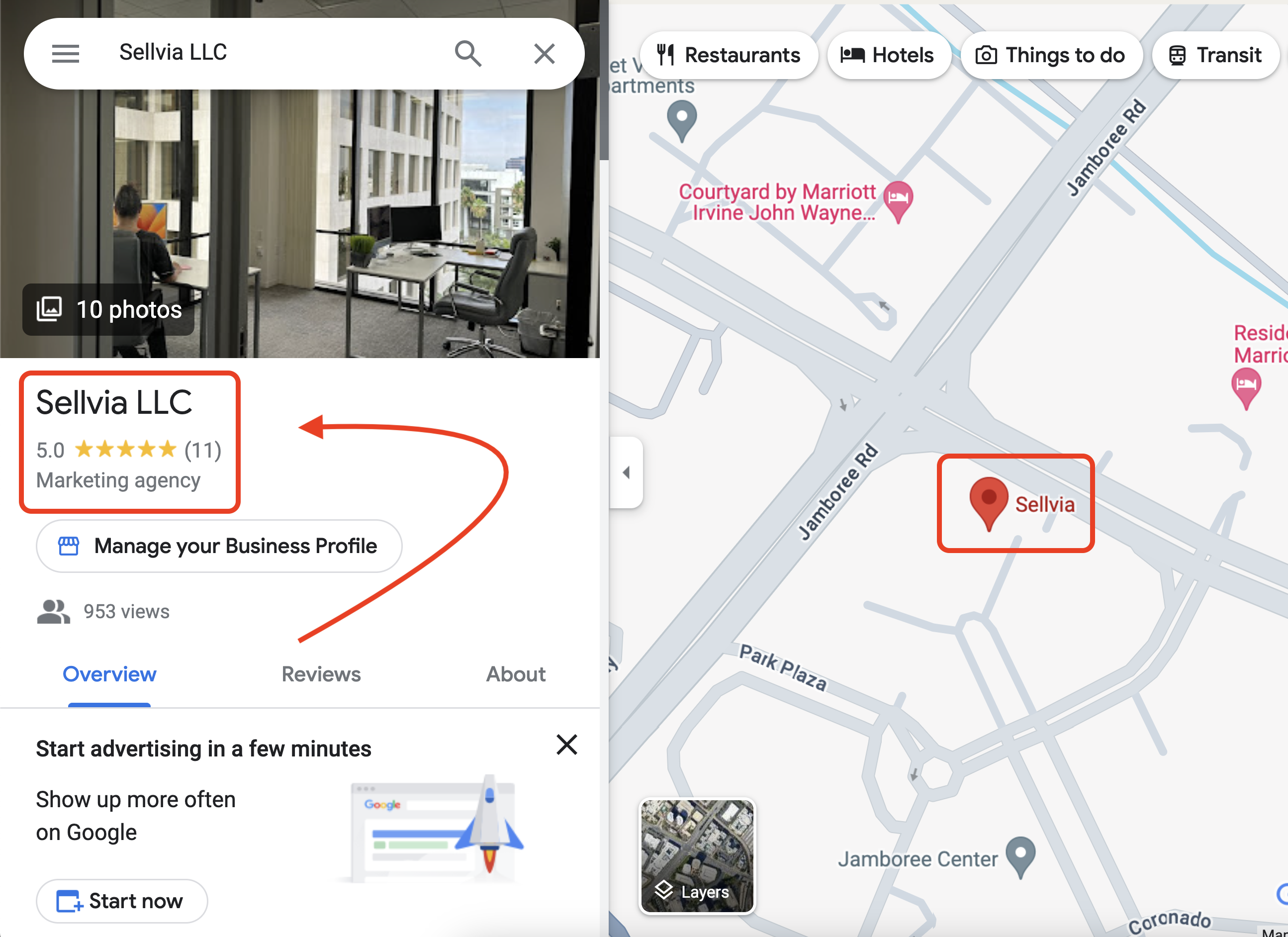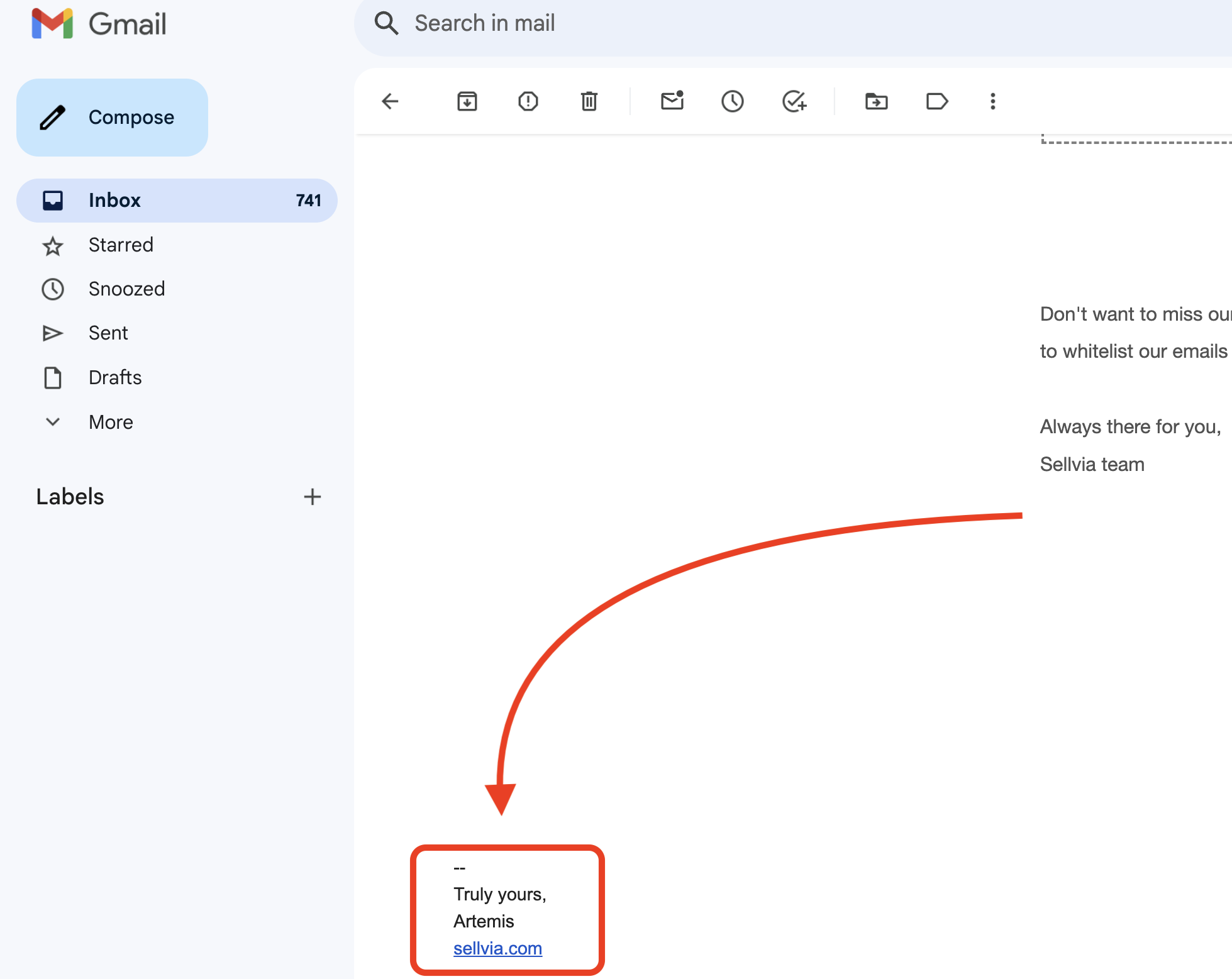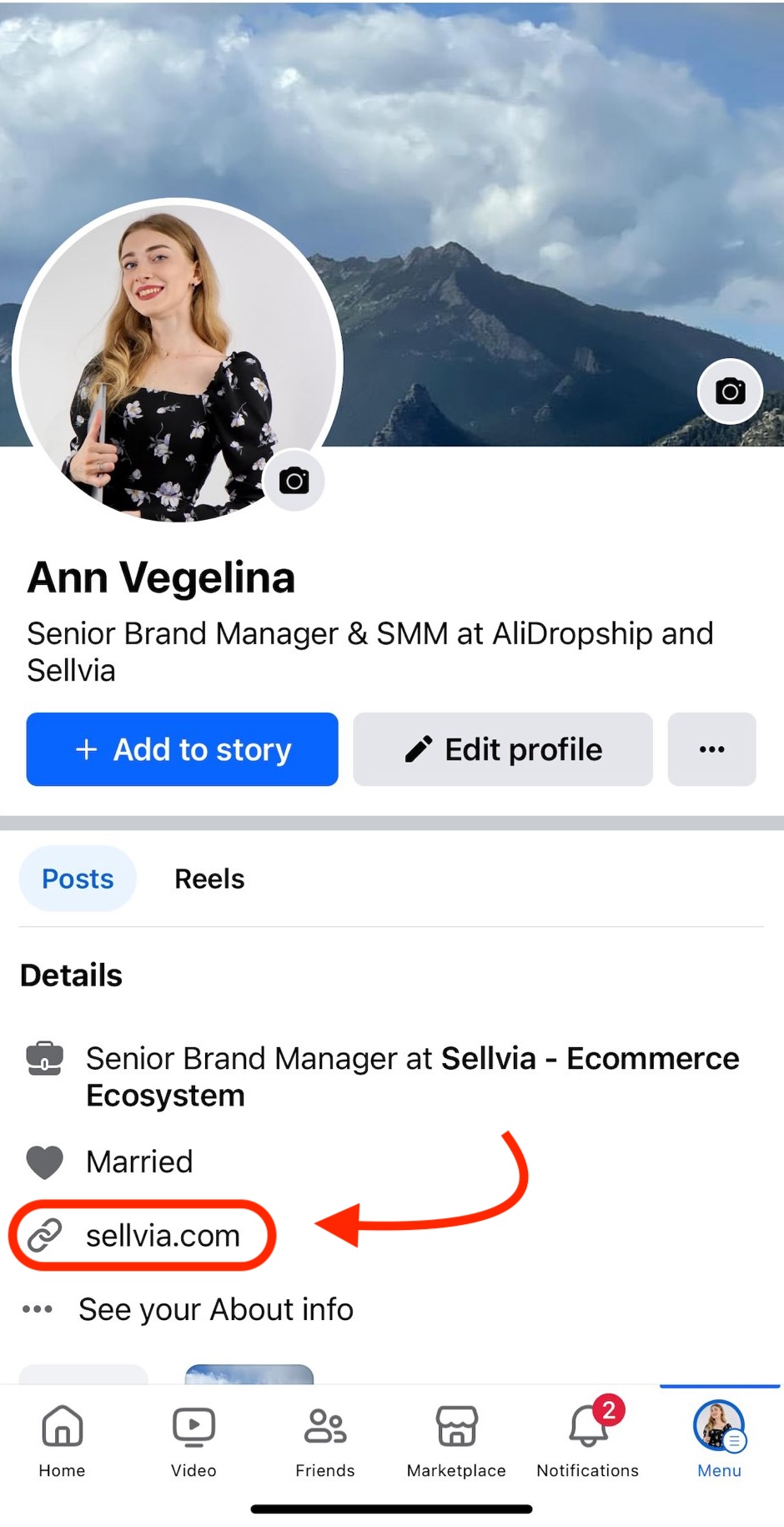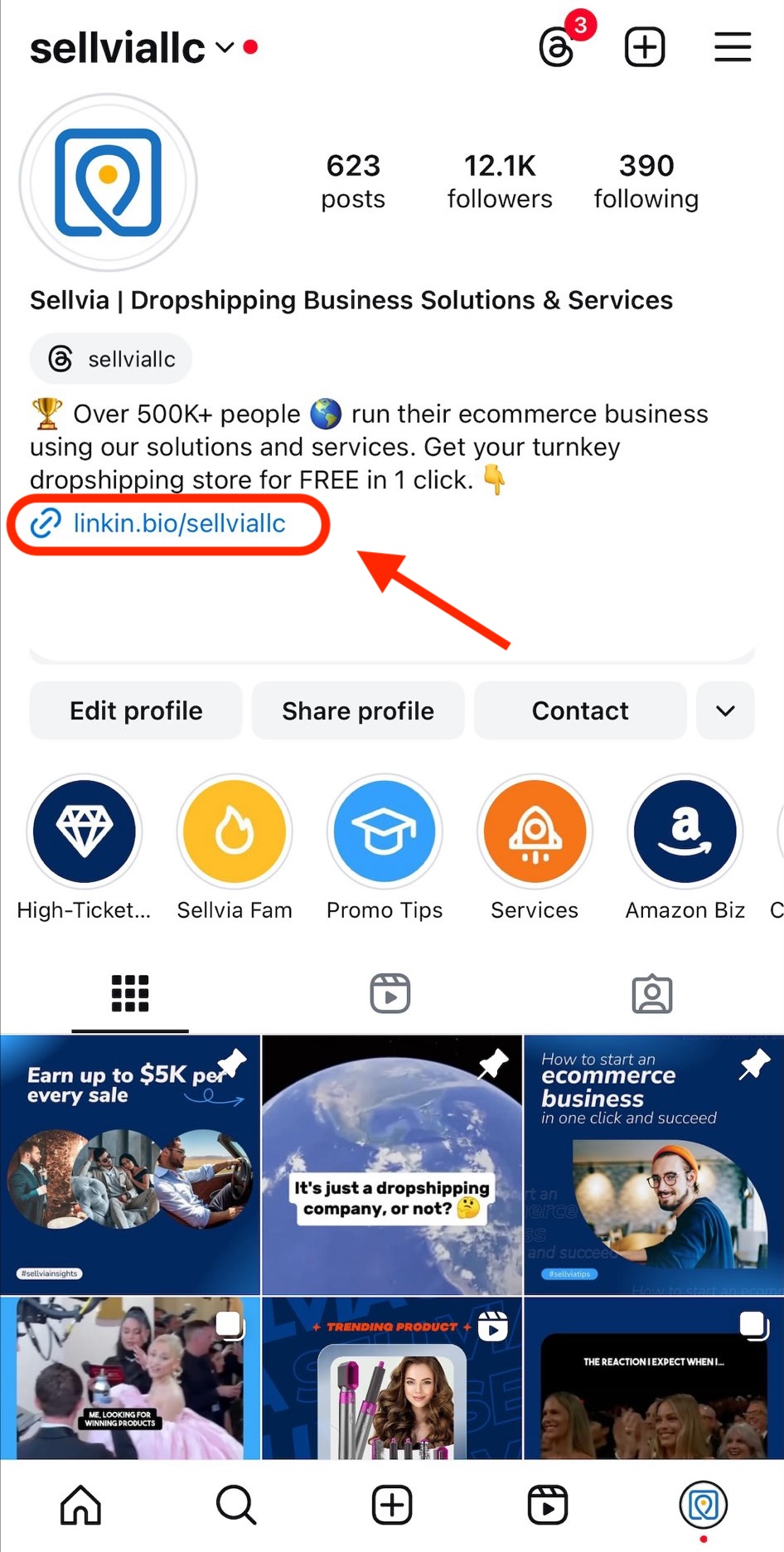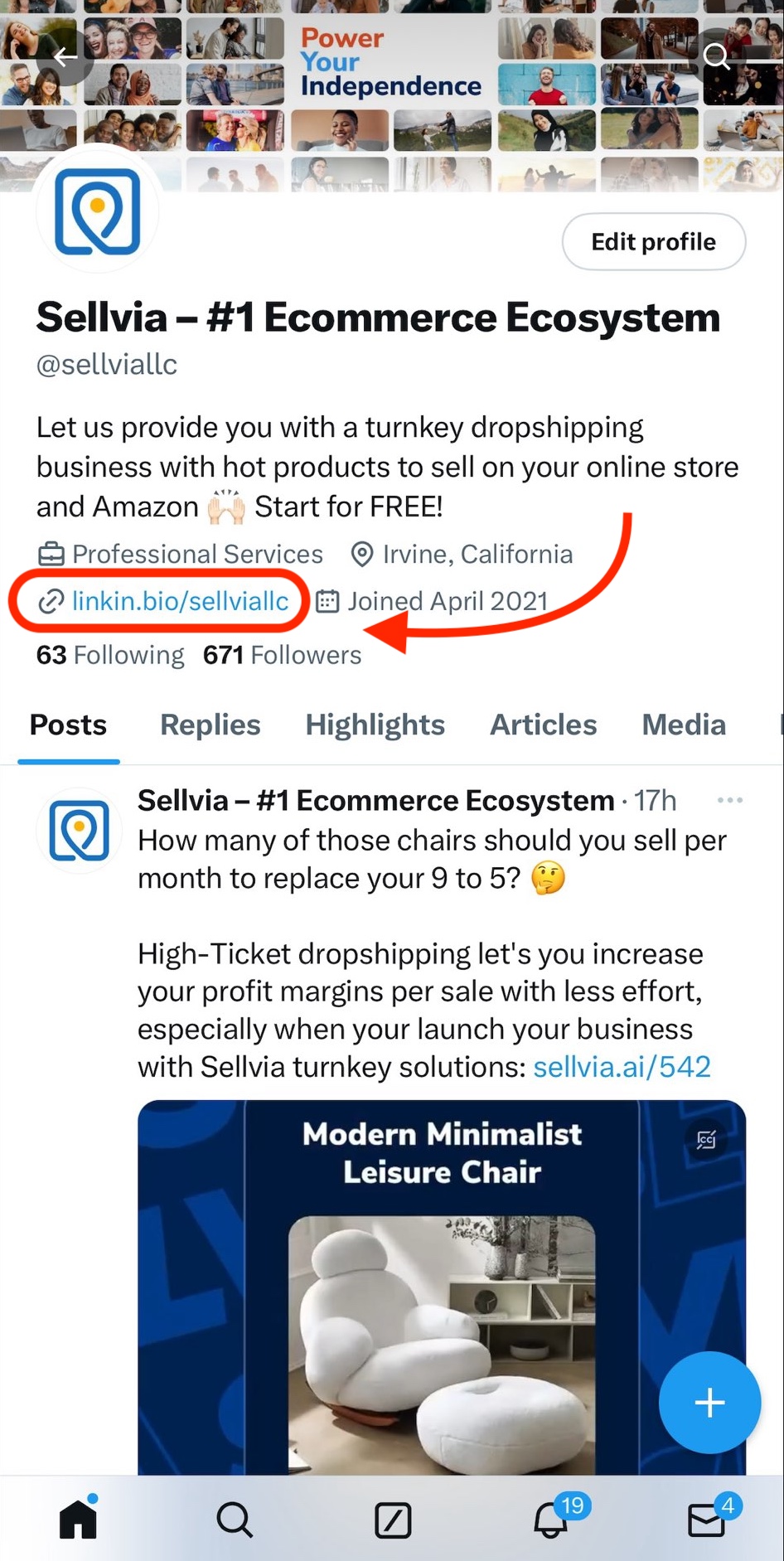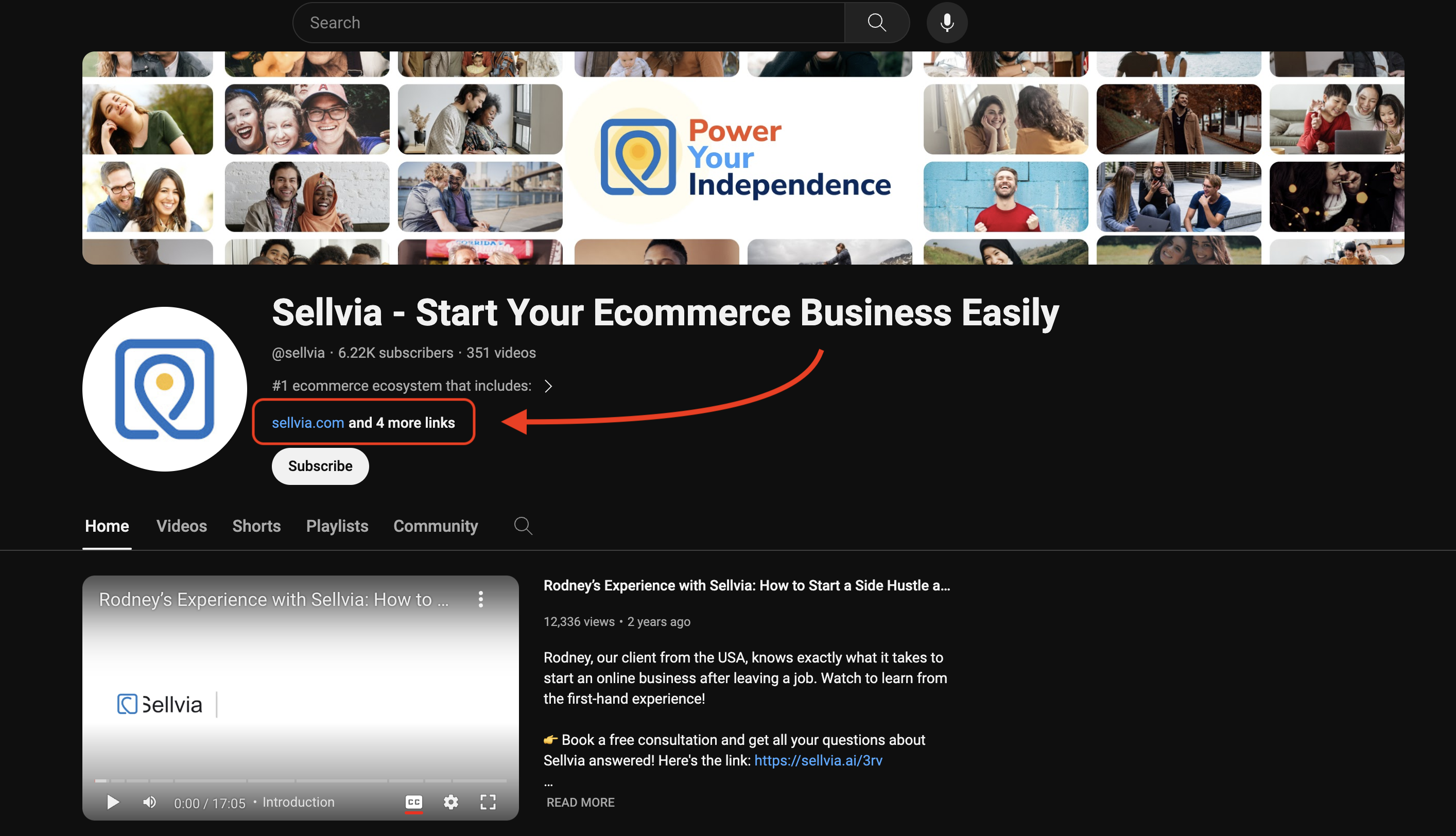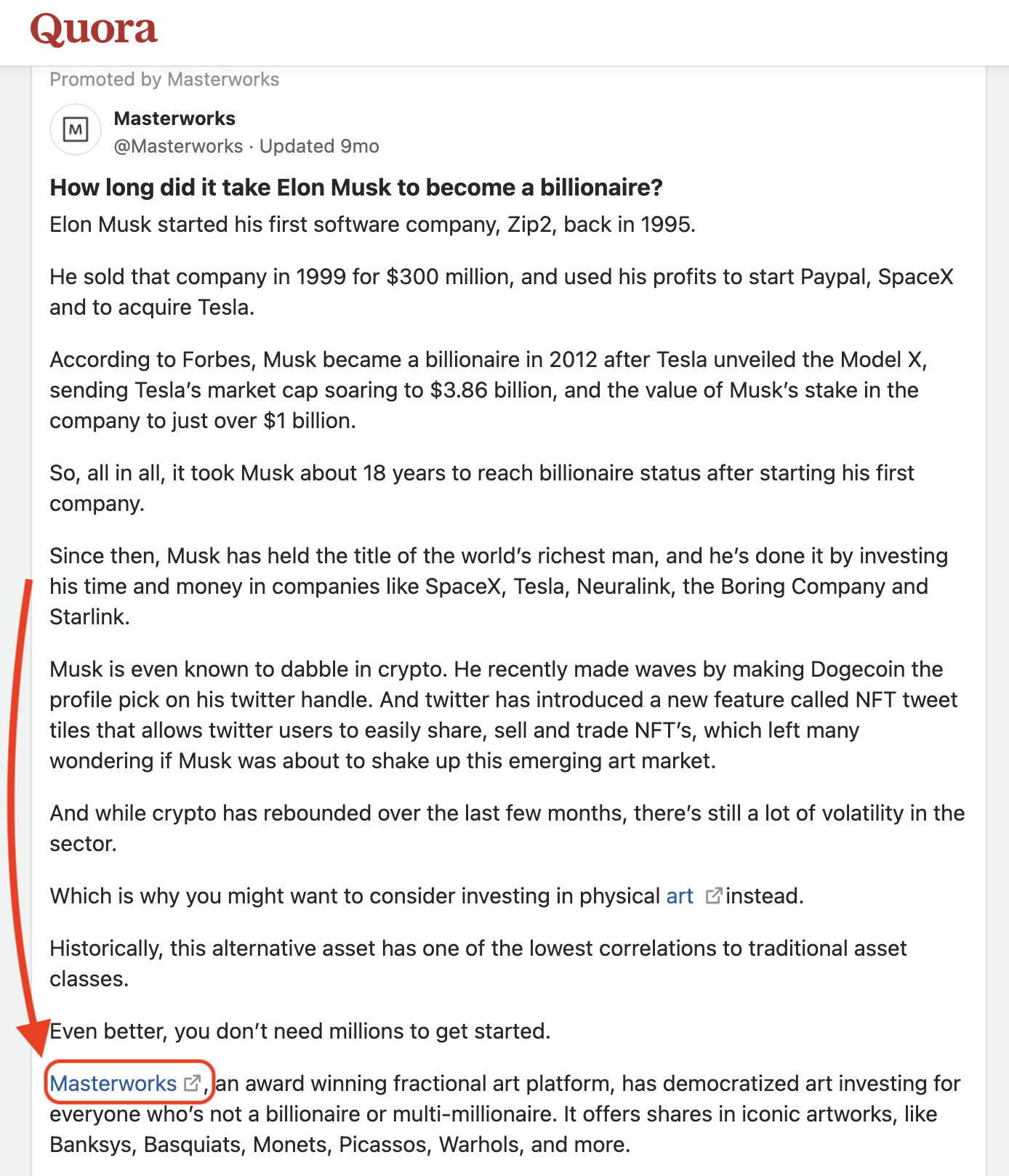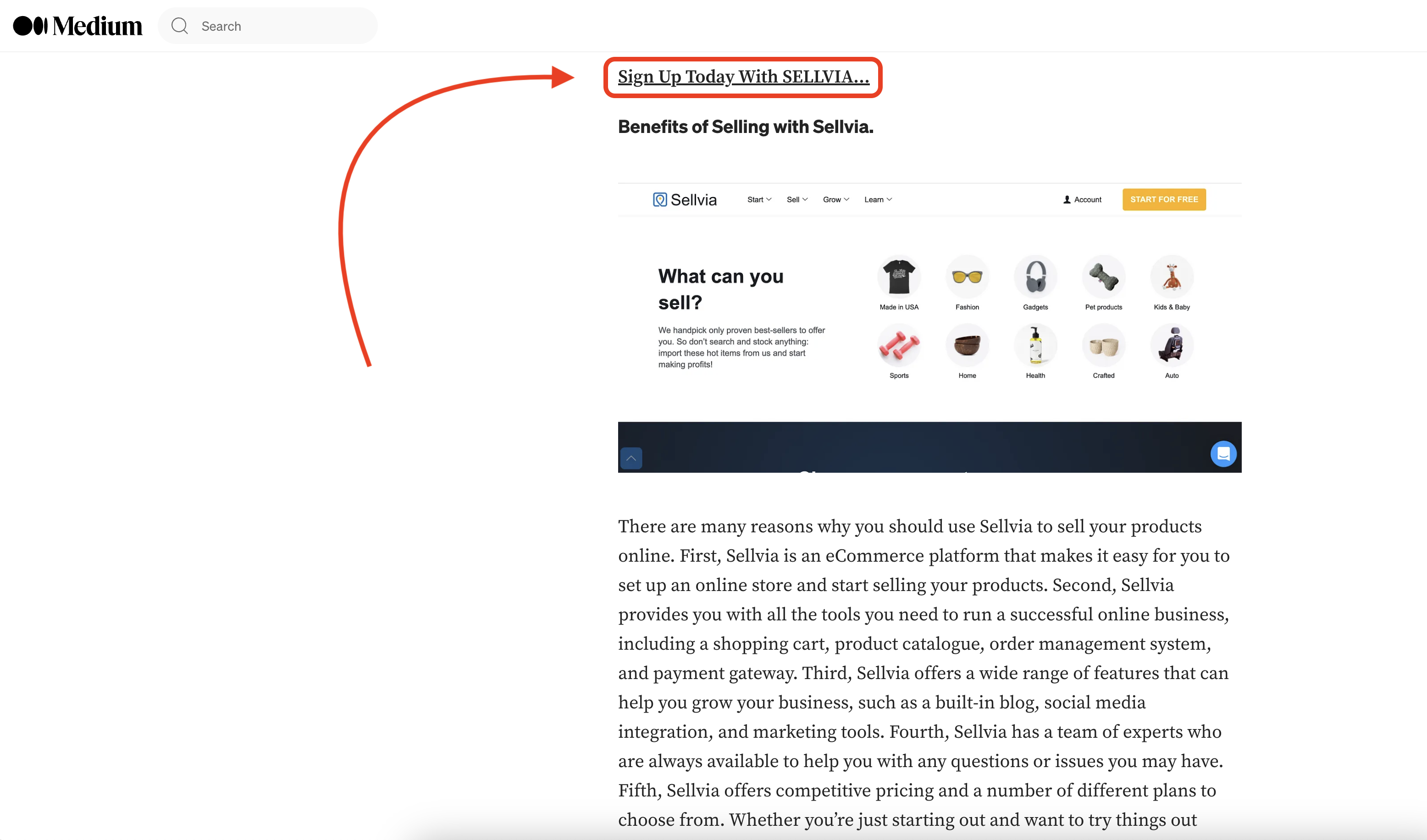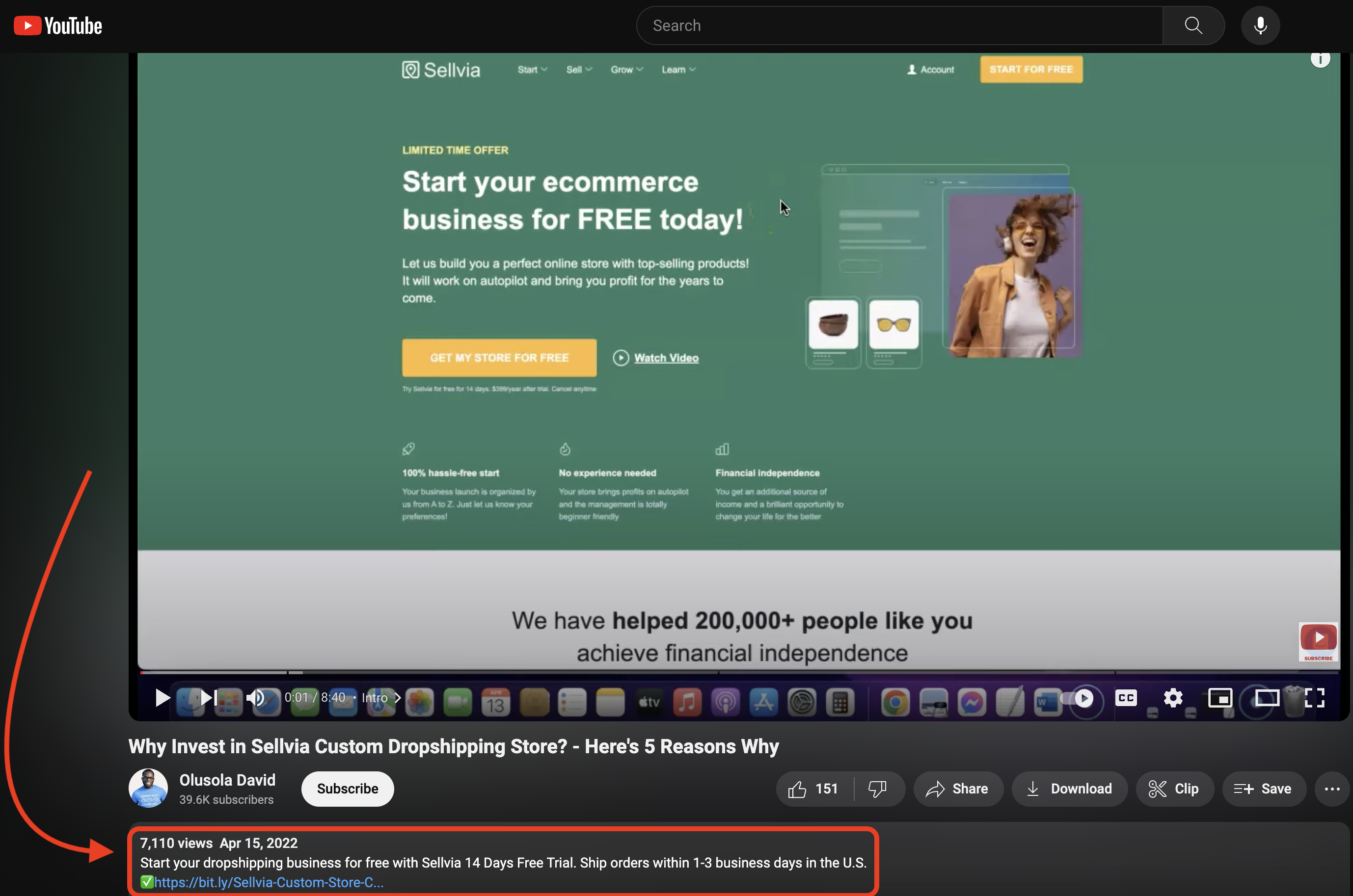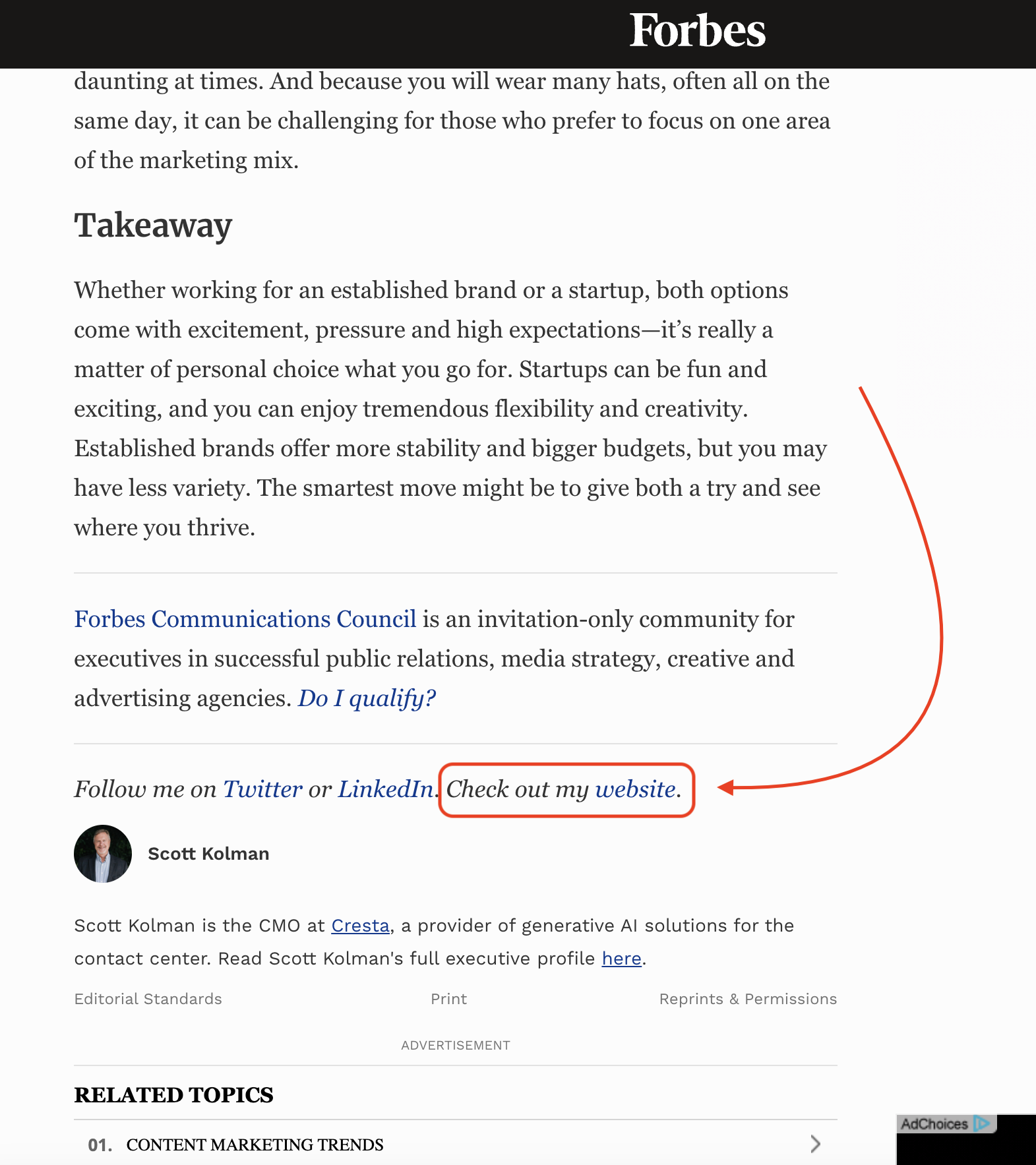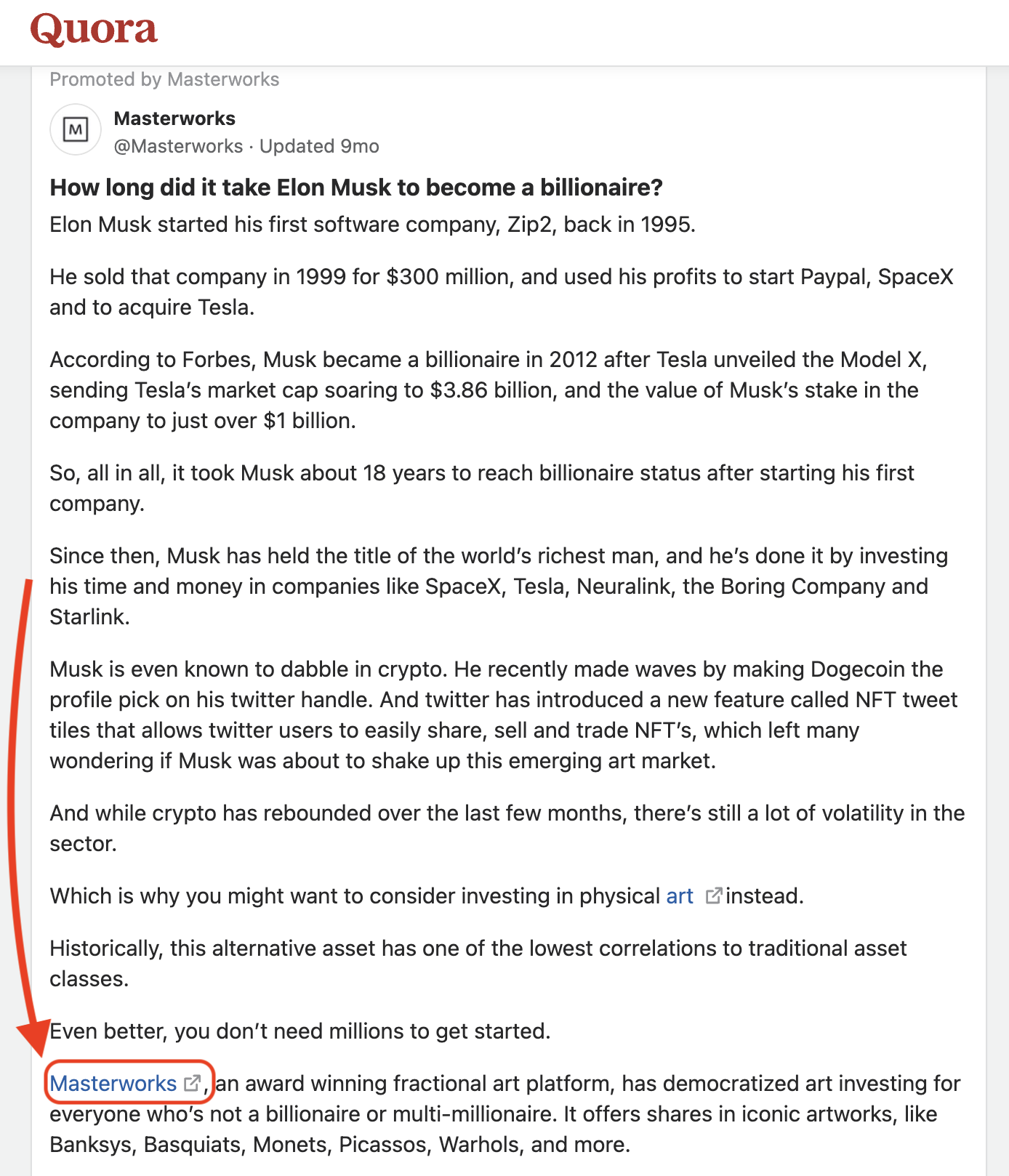How do you attract customers to your website? Actually, there’s nothing easier. Your first step? We recommend you start with getting backlinks – a tiny step to receiving visitors for years to come. Let’s learn how it works!
What are backlinks and how do they drive visitors to your website?

So before we jump into the guide: what are backlinks and how do they work?
For you as a store owner, Backlinks are links your website gets from another. In other words, this is a link to your website, but placed anywhere else on the Internet.
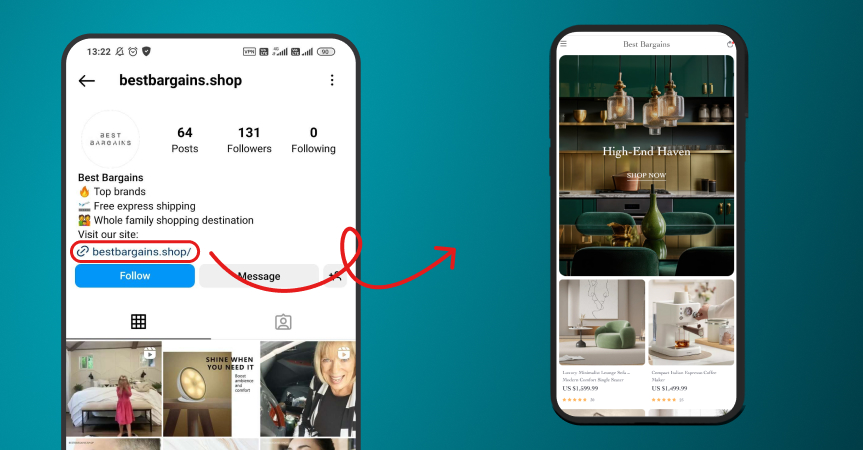
For example, you switch your account to the business one and place the link to your website in your Instagram bio. This is a backlink. Or you ask bloggers to link to your website in their profiles, video descriptions, etc. It can be done by both you and any other person on the Internet.
How do backlinks work?
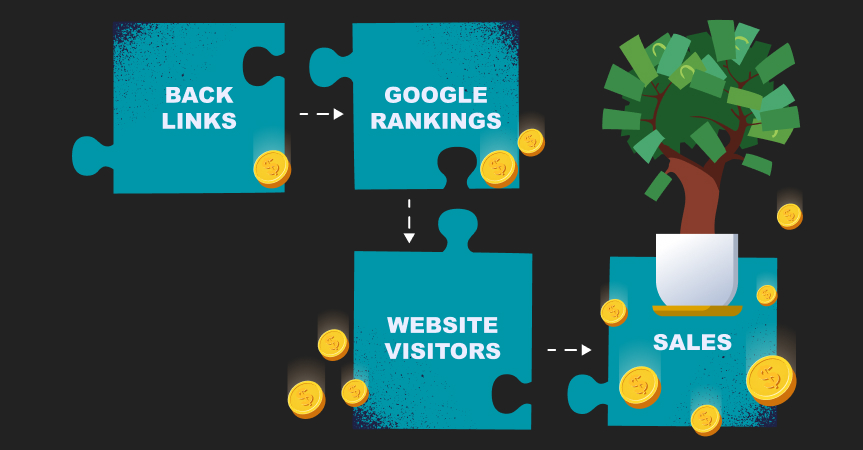
Most notably, backlinks are used to make Google (or any other search engine) rank your website higher.
The more backlinks your website has, the higher your website is ranked on Google. And the more visitors your online store has! This means more sales and profit, of course.
Certainly, this is not the only way backlinks bring you profit.
Backlinks can drive direct traffic to your website from the spaces you leave them – your Instagram bio, Facebook group, etc. Yet, the value it has for Google rankings is a lot higher and allows you to benefit many times more.
Top 5 reasons to start promotion of your store with backlinks
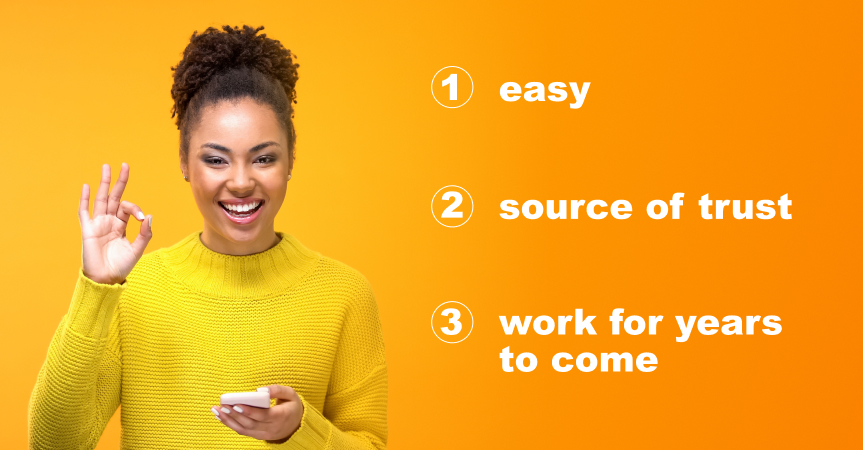
Here are three reasons why we recommend you start with backlinks to drive traffic to your website.
- Cheap, but effective
Many backlink strategies don’t require a hefty marketing budget, making them ideal for newcomers. Beyond them, each contribution in your backlink strategy will bring you results for the years to come.
- A source of leads & a source of trust
Backlinks help you make customers believe in your store – they tell your potential customers that you’re trusted by others in the digital universe.
- 24/7 performance
They work round the clock, constantly guiding users to your site, unlike other marketing efforts that are likely to cost you much, but will bring results not for long.
- First steps to your brand
With each backlink, you’re not just gaining a visitor, but you’re potentially winning a loyal customer who trusts the person from which they come.
Are you a person who speaks in numbers? There are some for you.
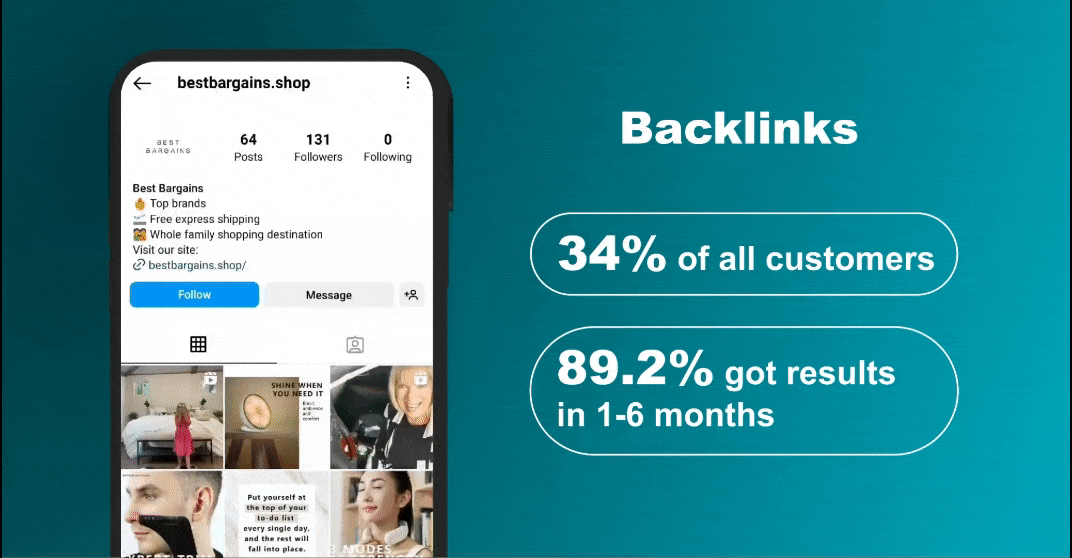
- A tiny part of the larger system
89.2% of link builders say it takes between only 1-6 months to see the impact of links on store performance – it means you can get results from your backlink strategy within 30 days!
- The way to charm people
34% of buyers pay particular attention to backlinks and tend to value such recommendations. It’s like word-of-mouth marketing that always works best – nearly one third of Internet users will shift to your website if they see your link somewhere.
Now you see how beneficial it is to use backlinks. Fortunately, there are many ways to get backlinks to your store, but we’ll only show you the effective ones: both free and paid.
Free backlink strategies
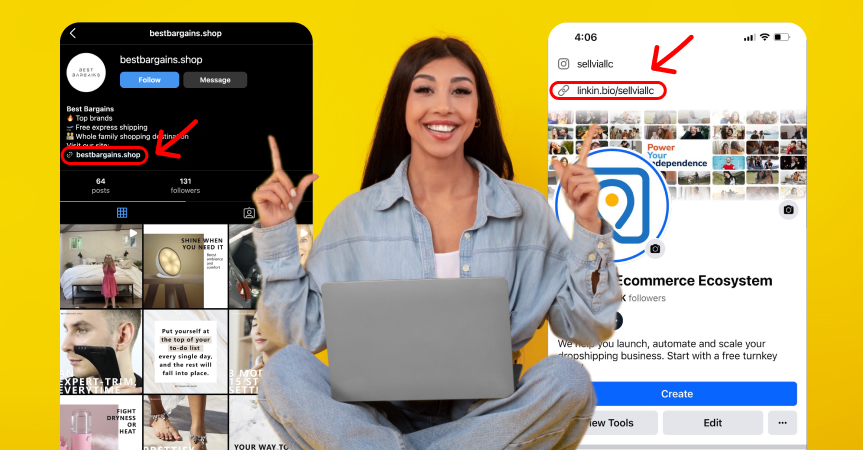
What’s so special about free backlinks? It doesn’t take you many resources to make the first steps to getting traffic. Do they perform worse? No way!
Why is it useful?
Pinterest’s visual discovery platform is perfect for linking directly to your products from pinned images, driving targeted, hot traffic to your site – these are exactly people who’ll definitely buy from you!
How to do it?
Let’s start with creating an account on Pinterest – we recommend starting a business account right away. It’s totally free, but provides you with analytics functions that are so essential to make your products flourish on Pinterest.
Create an account on Pinterest
- Go to Pinterest.
- Sign up for a business account.
- Fill in your profile information, including your business name and website. Make sure to verify your website with Pinterest to improve your profile’s credibility.
- Put your profile name, add a picture of you, put a link to your website.
- Define your country and language.
- Choose the focus of your brand and your goals.
- Choose the description of your business out of the suggestions.
- Tell if you’re interested in placing ads on Pinterest.
- Now you can edit your business name (try to use strong keywords through the pipeline.
- Tell the story of your brand (also use strong keywords related to your business).
- Define your country (if not yet), yor country code, phone number, and an email address.
- Click ‘Save’. My congrats – your business account on Pinterest is now officially created!
Create your first board
- Go to your Pinterest profile. Open the ‘Saved’ tab to see what Pins you saved to keep.
- On the right, look for the “+” sign, usually located at the bottom right corner of your screen on Pinterest. Click it to open a menu of options.
- From the options presented after clicking the “+”, choose “Create a board” to start the process of creating a new board.
- A pop-up or a new page will appear asking you to name your board. Choose a name that is descriptive and reflective of the content you plan to pin. For example, if you’re focusing on products perfect for the spring season, you might name your board “Spring Home Decor Inspiration.”
- You’ll also have the option to keep your board secret at this stage. A secret board is only visible to you (and any collaborators you invite). This is useful if you want to add and organize your pins before making the board public to all Pinterest users.
- Below the board name, you’ll find a field to add a description. Use this space to describe what your board is about. Include keywords that potential customers might use when searching for your products, like “refresh your home this spring with our top decor picks.”
- After naming and describing your board, look for settings options (this may be represented by a gear icon or might appear as options on the screen). Here, you can select a category that best fits your board. Categories help Pinterest understand thed board’s focus, aiding in its visibility in search results.
- Once you’ve filled in the name, description, chosen a category, and decided on privacy settings, click a “Create” or “Save” button to finalize your board.
- With your board created, you can begin adding pins to it. You can pin your products, inspiration, or other content that aligns with the board’s theme by using ‘+’ in your board profile.
Post your products on Pinterest
- Create a new pin.
- Upload an image directly from your site. There’s no option to add a link.
- Schedule a post – click publish at a later date.
- Save edits.
- Go to your profile.
- Click your draft.
- Add the link to the ‘Link’ field.
- Save the edits.
Now you know how to create boards and add your products there. Actually, Pinterest has an enormous potential for your website because you can transfer all of your products there with links to them, branded signatures, etc.
Since your Pinterest Pins will be frequently shown to other users by Pinterest itself, you’re just a couple of clicks away from getting lots of traffic to your website!
Google My Business
Why is it useful?
Verifying your business on Google My Business can significantly boost your local SEO, making it easier for customers to find you – and your backlink.
How to do it?
- Visit Google, enter your company’s name in the search field, tap on settings in the top right corner and choose “Business Profile Manager”.
- Follow the instructions to add your business, ensuring your website URL is featured On Google Maps.
Email signatures
Why is it useful?
An email signature with your store’s URL is a passive yet powerful way to increase visibility. Although this is a tiny part of your backlink strategy, It adds a personal touch that ensures every email you send contributes to getting new visitors.
How to do it?
- Click the settings in your email client (Google – a gear in the top right corner).
- Scroll down to the ‘Signature’ section.
- Introduce a new signature.
- Include your name, role, and a clickable link to your store.
- Save the settings.
This ensures every recipient gets a direct pathway to your online presence with minimal effort.
Personal profiles on Social Media
- Facebook & LinkedIn
Why is it useful?
Utilizing the bio sections on platforms like Facebook and LinkedIn to share your store’s URL broadens your reach. Regularly posting content that links back to your site increases the probability of getting new users to your website many times!
How to do it?
- Visit your profile.
- Select “Edit Profile”.
- Input your website’s URL in the bio or work section.
- Save the edits.
Why is it useful?
Instagram’s bio link is a prime spot for driving traffic to your store. Utilizing story features for those with access can also direct followers effectively.
How to do it?
- Go to your profile on Instagram.
- Click ‘Edit Profile’.
- Add your link to the ‘Website’ field.
- Save the edits.
- X (former Twitter)
Why is it useful?
X (former Twitter) allows for quick, widespread content spread making it an ideal platform for sharing links to your website alongside engaging content.
How to do it?
- Go to the home page of X.
- Swipe right.
- Go to your profile (top left corner – the picture of your profile).
- Click ‘Edit profitle’.
- Scroll down and Include your store’s URL in the ‘website’ section.
- Save edits.
- YouTube channel
Why is it useful?
For content creators, YouTube provides an excellent avenue to insert backlinks in both channel descriptions and video descriptions, directing viewers to your store.
How to do it?
- Go to YouTube.com
- Click to the picture of your channel in the top right corner.
- Click ‘YouTube Studio’.
- In the menu on the left choose ‘Customization’.
- In the channel customization tab click ‘Basic Info’.
- Scroll down to the ‘Links’ tab and add the link to ‘URL (required)’ field.
- Then, add the URL title to the appropriate field and save the edits.
Business accounts & groups
Why is it useful?
Creating dedicated pages or groups on social media platforms enables targeted engagement with potential customers, fostering community and driving traffic through shared links.
How to do it?
- On platforms like Facebook or LinkedIn, initiate a new page or group dedicated to your store.
- Visit your profile.
- Select “Edit Profile”.
- Input your website’s URL in the bio or work section.
- Save the edits.
Discussion boards: Quora & Reddit
Why is it useful?
Engaging in niche-related discussions and offering valuable insights allow you to naturally incorporate backlinks to your store, enhancing both visibility and credibility. Profit!
How to do it?
- Quora
- Identify discussions within your niche.
- Provide insightful answers, incorporating a link to your store when it enhances the response.
Please remember, you should write deep, insightful answers and add links that connect with the text and are likely to help community members. Otherwise, your posts are at risk of being deleted by moderators.
Blogging on Medium or Tumblr
Why is it useful?
Starting a niche blog allows for creative content that can direct readers to your store through embedded links, building both your brand and website traffic. This is exactly what you need.
How to do it?
- Create an account on Medium and/or Tumblr.
- Write an engaging post connected to your store product assortment.
- Add links to your article – choose a phrase, right click it, choose ‘Insert the link’, add the link, click ‘save’.
Guest blogging
Why is it useful?
Writing for other blogs in your industry can place your store in front of a new audience, with backlinks in your bio or content enhancing your site’s authority.
How to do it?
- Contact blog owners in your niche.
- Offer to write a guest post that includes a backlink to your store.
- Transfer it to them and wait for results.
Use these strategies for your marketing plan. Even if you are new to digital marketing, you will easily start building backlinks effectively. Are you set for bigger results? So you can easily go beyond due to paid backlink strategies!
Paid strategies

Are you ready to make the most of your store by investing in your marketing strategy? Diving into the world of paid backlinks will help you with that.
Here’s how you can smartly invest in backlinks to boost traffic to your online store.
Famous blogs & sponsored posts
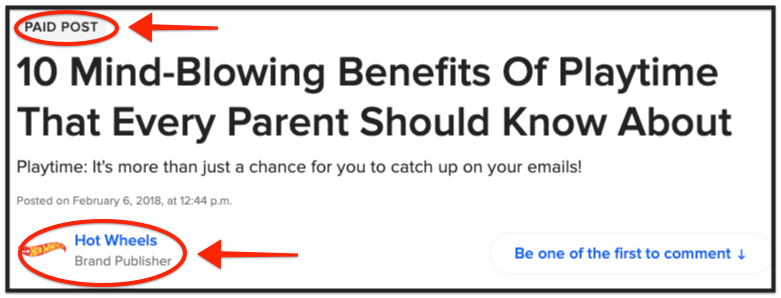
Why is it useful?
Getting your content on well-established blogs not only lends credibility to your store but also directs their readership straight to you. Speaking about the quality of traffic, this is a very hot one – your website will face eager clients who tend to complete their purchases.
How to do it?
- Research blogs within your niche with a massive following.
- Reach out to discuss sponsored post opportunities where you can incorporate links to your store.
Guest posts
Why is it useful?
While guest posting is also a free method, paying for placement on highly trafficked sites ensures greater visibility and a broader audience reach.
How to do it?
- Identify high-traffic websites related to your niche – use Google search or look for on Social Media.
- Propose a guest post idea and discuss terms for including backlinks to your store.
Influencers & paid reviews
Why is it useful?
Instead of blogs, influencers are living people communicating with their followers. This is why collaborating with influencers allows you to tap into their follower base, driving traffic to your store through authentic and engaging content. Bargain!
How to do it?
- Find influencers whose audience aligns with your target market – use Social Networks (Instagram, Facebook, TikTok, etc.).
- Commission them to create content that naturally includes backlinks to your store. Actually, that’s it.
By strategically investing in these paid backlink sources, you can significantly enhance your store’s online visibility and attract more targeted traffic. Moreover, some methods even allow you to do that without lifting a finger – other people will commit to do that!
Whether you’re using the influence of well-known blogs, collaborating with influencers, or taking a more direct route by ordering sponsored posts, paid backlinks offer a powerful means to elevate your ecommerce journey significantly.
Easiest way to get visitors to your store: final thoughts on getting backlinks
Now you know one of the easiest ways to drive visitors to your website – backlinks are exactly what you need.
Please remember that a backlink doesn’t always equal a sale – except when a user clicks it from someone whom he trusts, and makes a purchase.
Backlinks enhance your website’s Google ranking significantly. When your website is ranked high by Google, your store starts getting traffic – the website visitors you need. The more backlinks, the higher your store is ranked. The higher it’s on Google, the more traffic you get – the more sales you have.
Backlinks are a powerful tool in your ecommerce arsenal, capable of driving traffic, boosting your search engine ranking, and ultimately, increasing sales. With this guide, we’ve outlined the simplest ways to start building backlinks, regardless of your experience or budget. Remember, the world of online retail is vast and full of potential.
With a strategic approach to backlinks, you’re well on your way to cutting out your niche and achieving the ecommerce success you dream of. Good luck on your journey, and remember, every giant in ecommerce started just where you are today. In our turn, we’re happy to follow you along the way to your triumph!