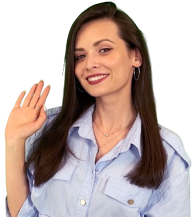The success of your ecommerce website depends on its ability to attract, engage, and convert visitors into customers. To achieve this, it’s crucial to understand the performance of your website and make data-driven improvements. Google Analytics is a powerful tool that can help you analyze your ecommerce website’s performance and make informed decisions to improve it. In this article, we will explore the basics of Google Analytics for Ecommerce and show you how to use it to analyze and improve your ecommerce website’s performance.
Understanding Google Analytics
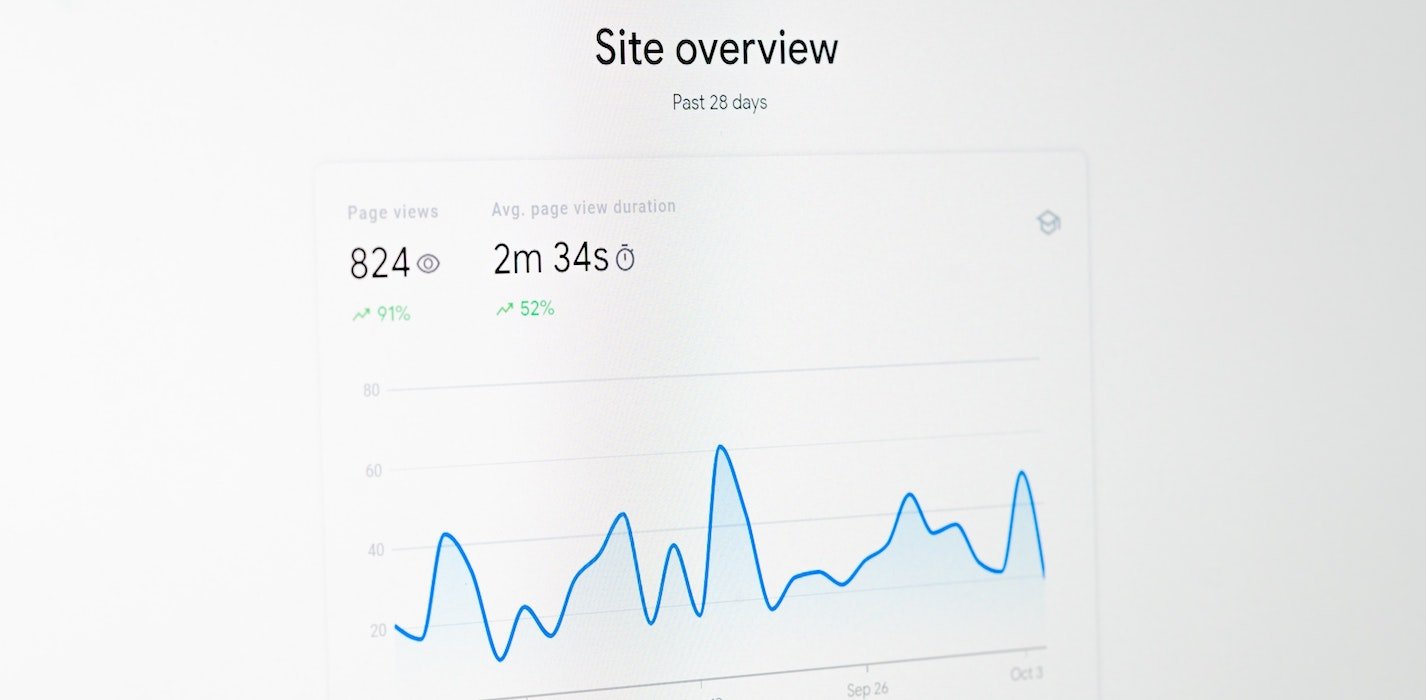
Do you already run your ecommerce business, but you haven’t started using Google Analytics? That’s a pity — you risk losing a chance to boost your business performance significantly!
Google Analytics is a free web analytics service offered by Google that tracks and reports website traffic and not only. It provides detailed insights into your website’s performance, including the number of visitors, their behavior, the sources of traffic, etc.
To get started, you need to sign up for a Google Analytics account and install the tracking code on your website. Once you have set up Google Analytics, you will have access to a dashboard that provides an overview of your website’s performance.
The dashboard displays key metrics such as sessions, users, bounce rate, and conversion rate. These metrics will give you a clear picture of how your ecommerce website is performing and help you identify areas for improvement easily.
Don’t you have any experience in optimizing your ecommerce website based on Google Analytics? No big deal actually — here are several easy steps you need to take to analyze your website performance!
Reviewing website traffic

One of the most important metrics of your ecommerce website to track is website traffic.
Google Analytics provides a wealth of information on website traffic, including the number of visitors, their behavior, and the sources of traffic.
You can use this information to understand how your website is performing and make informed decisions to improve it.
To get a better understanding of user behavior, you can use Google Analytics to track the number of pageviews, the average time spent on the site, and the bounce rate. The bounce rate is the percentage of visitors who leave your site after only viewing one page. A high bounce rate can indicate a poor user experience or a lack of relevant content.
A website traffic report can show detailed insight into a website’s performance. It can tell you how many visitors are coming to the website, what pages they are viewing, how long they are spending on each page, and where they are coming from. This information can be used to optimize a website by making changes to pages, content, and calls to action to improve the user experience and increase website traffic.
For example, a website traffic report can tell you which pages are the most popular and which pages visitors are leaving quickly. By identifying these pages, you can focus on improving the content, layout, and navigation to make them more engaging.
You can also use the report to identify which sources are driving the most traffic to the website, so you can focus your efforts on increasing visibility in these areas.
Finally, you can use the report to track the effectiveness of any changes you make to the website, ensuring that your efforts are producing the desired results.
Measuring conversion rates

Conversion rate is another important metric that measures the success of your website in turning visitors into customers.
To track conversion rates, you need to set up goals in Google Analytics. Goals are actions that you want visitors to take on your website, such as making a purchase or signing up for a newsletter.
A website conversion rate report can tell you what percentage of visitors to your website are converting into customers. This type of report will provide you with valuable insights into how your website is performing and what areas you can optimize to increase conversions.
Using a website conversion rate report, you can identify which pages on your website are performing best and where visitors are dropping off. You can then use this information to make adjustments to your website that will increase conversions.
This could include adding more calls-to-action on specific pages, improving your website’s navigation, or optimizing the page layout. You can also use the report to identify which sources are sending the most qualified traffic and focus your marketing efforts on those sources for better results.
In addition to tracking conversion rates, you can use Google Analytics to understand the conversion funnel. The conversion funnel is the path that visitors take to complete a goal on your website. Understanding the conversion funnel can help you identify areas where visitors are dropping off and make changes to improve the user experience.
Optimizing website for better performance
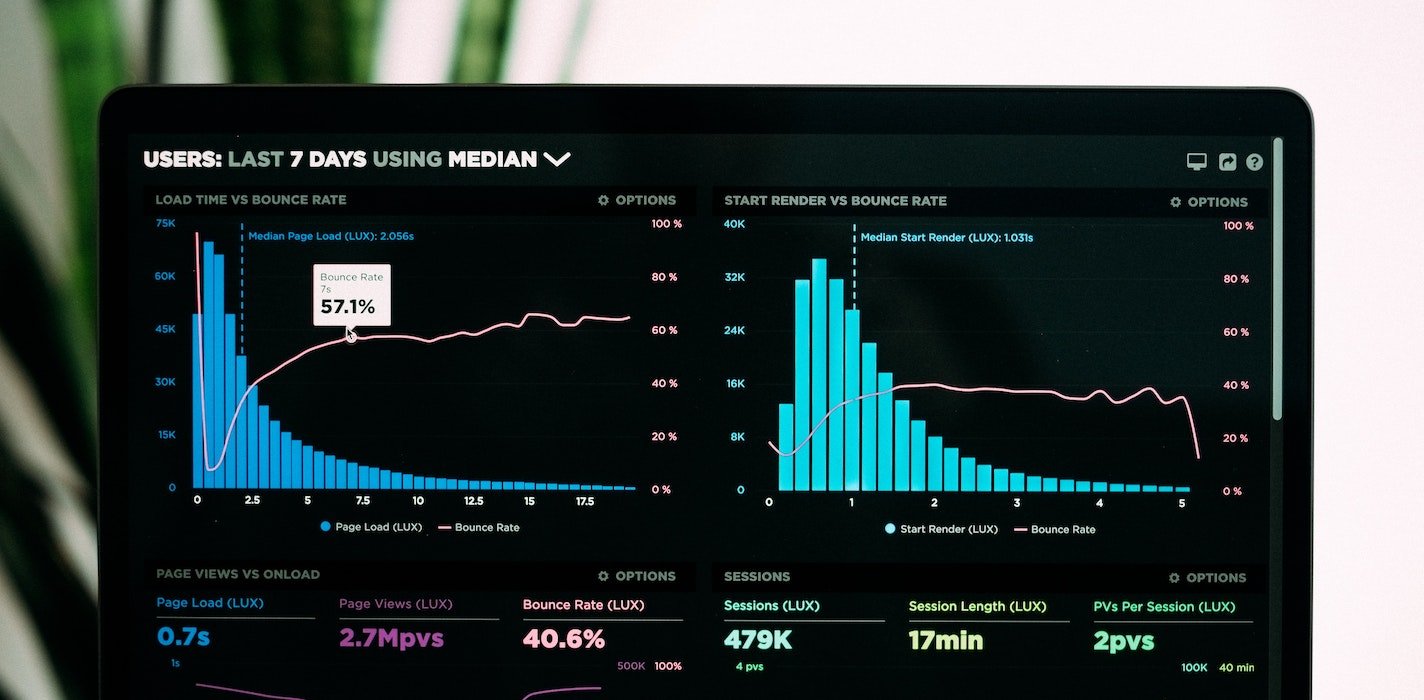
To improve your ecommerce website’s performance, you need to optimize it for higher speed and better user experience.
Google Analytics provides insights into website speed, including the average load time and the number of pages that take longer than a specified time to load. You can use this information to identify areas where you can improve website speed and make the site more user-friendly.
The report can also provide you with detailed information on where the bottlenecks are and what elements are causing the slow page speeds. Using the data from a website speed report can help you to optimize your website so that it loads faster.
You can identify which elements are taking the longest to load and look for ways to reduce the loading time.
This could include optimizing images, reducing the size of scripts, or switching to a faster hosting plan. You can also look into using a content delivery network (CDN) to help speed up your website.
Enhancing user experience is another important factor in improving website performance. For example, Google Analytics provides information on user behavior, including the pages visited, the average time spent on the site, and the bounce rate.
You can use this information to identify areas where you can improve the user experience and make changes to the website’s design and content.
Advanced analysis with Google Analytics
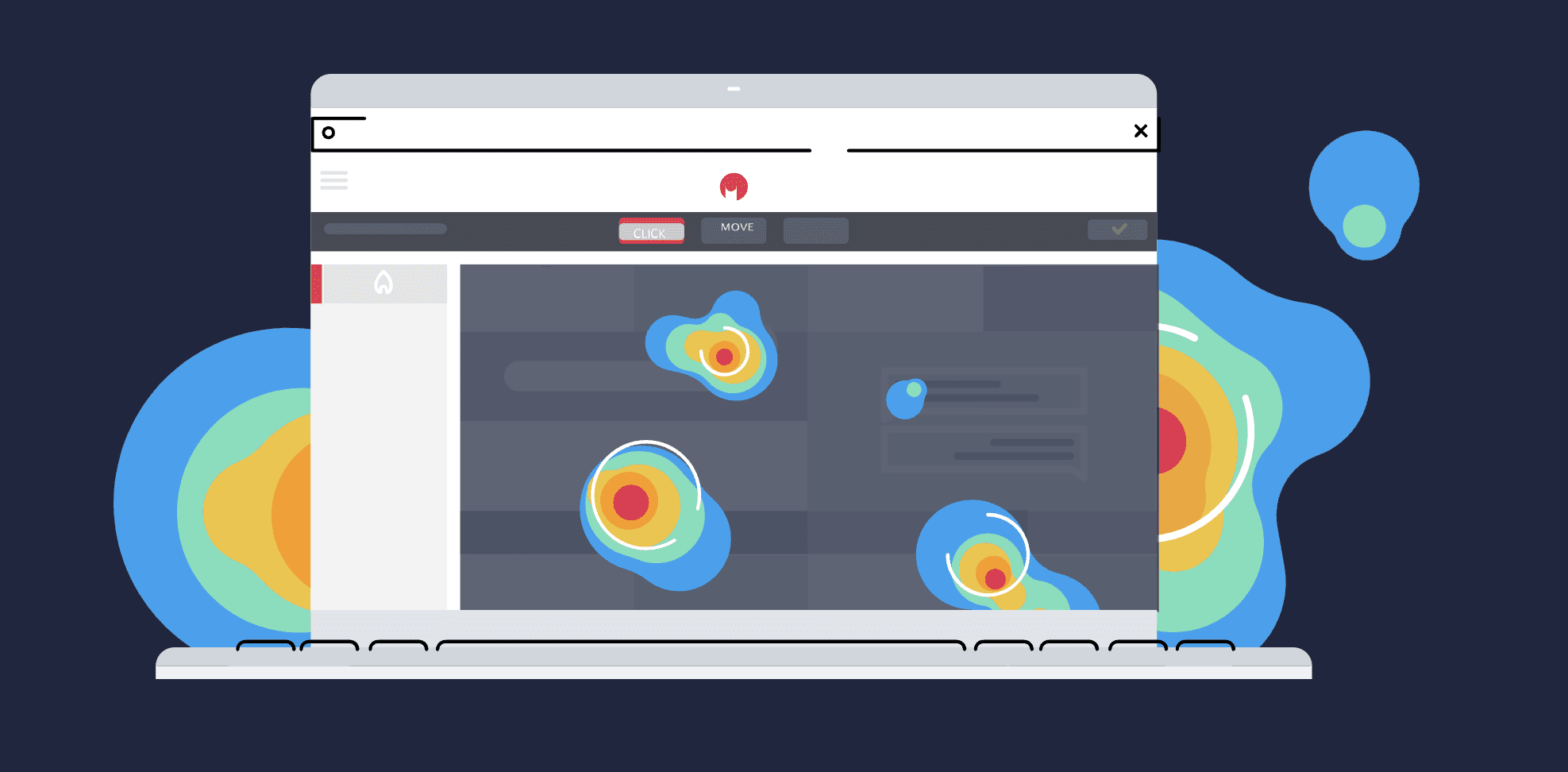
Google Analytics provides advanced features for more in-depth analysis of your website’s performance.
You can use segments to analyze user behavior, creating custom reports to view the metrics that matter most to you.
Additionally, you can use Google Analytics in combination with other tools, such as heat maps, to gain a deeper understanding of user behavior.
Website heat maps are an incredibly useful tool for webmasters and marketers looking to optimize their website. Heat maps are graphical representations of user activity on a website, showing which areas are the most popular and which areas are being neglected.
By analyzing the heat map of a website, webmasters and marketers can easily identify areas that need improvement and areas that are performing well. For example, a heat map can show which areas of a website are receiving the most clicks.
By understanding where users are clicking, business owners can better understand user intent and optimize their website accordingly. Additionally, heat maps can be used to identify areas of a website that are not performing as well as they should be, allowing to make changes and improvements in order to increase conversions.
Heat maps are also an invaluable tool for understanding user behavior. By understanding how users are navigating a website, webmasters and marketers can gain insights into what content is resonating with users and what content is not. This insight can be used to create more effective content and design, ensuring that users are getting the most out of their experience.
Final thoughts on Google Analytics for ecommerce
Your website is your calling card. This is exactly what your potential customers deal with, and this is what they use to form an opinion about your company and your values. Experienced entrepreneurs know well how to optimize their ventures to ensure the best shopping experience and increase the conversion rate.
Aren’t you sure you can build your website as a professional and make the most of each on-page element? Don’t worry — let ecommerce experts create a website for you from scratch with everything you need to win customers’ hearts and run a venture you’ll always be proud of!
Summing it up on Google Analytics for ecommerce, if you’re looking for ways to optimize your business, it’s a valuable tool for analyzing and improving the performance of your ecommerce website. By tracking key metrics such as website traffic, conversion rates, and user behavior, you can make informed decisions to set your website up for better speed and user experience.
With advanced features like segments and custom reports, Google Analytics provides a wealth of information to help you understand your website’s performance and make data-driven improvements.
By leveraging the power of Google Analytics for ecommerce, you can take your ecommerce website to the next level and achieve success in the competitive world of online commerce. Looks too difficult or time-consuming? No big deal — let the experts do the job for you and create a website allowing you to convert like crazy and ensure the best shopping experience your customers really deserve!