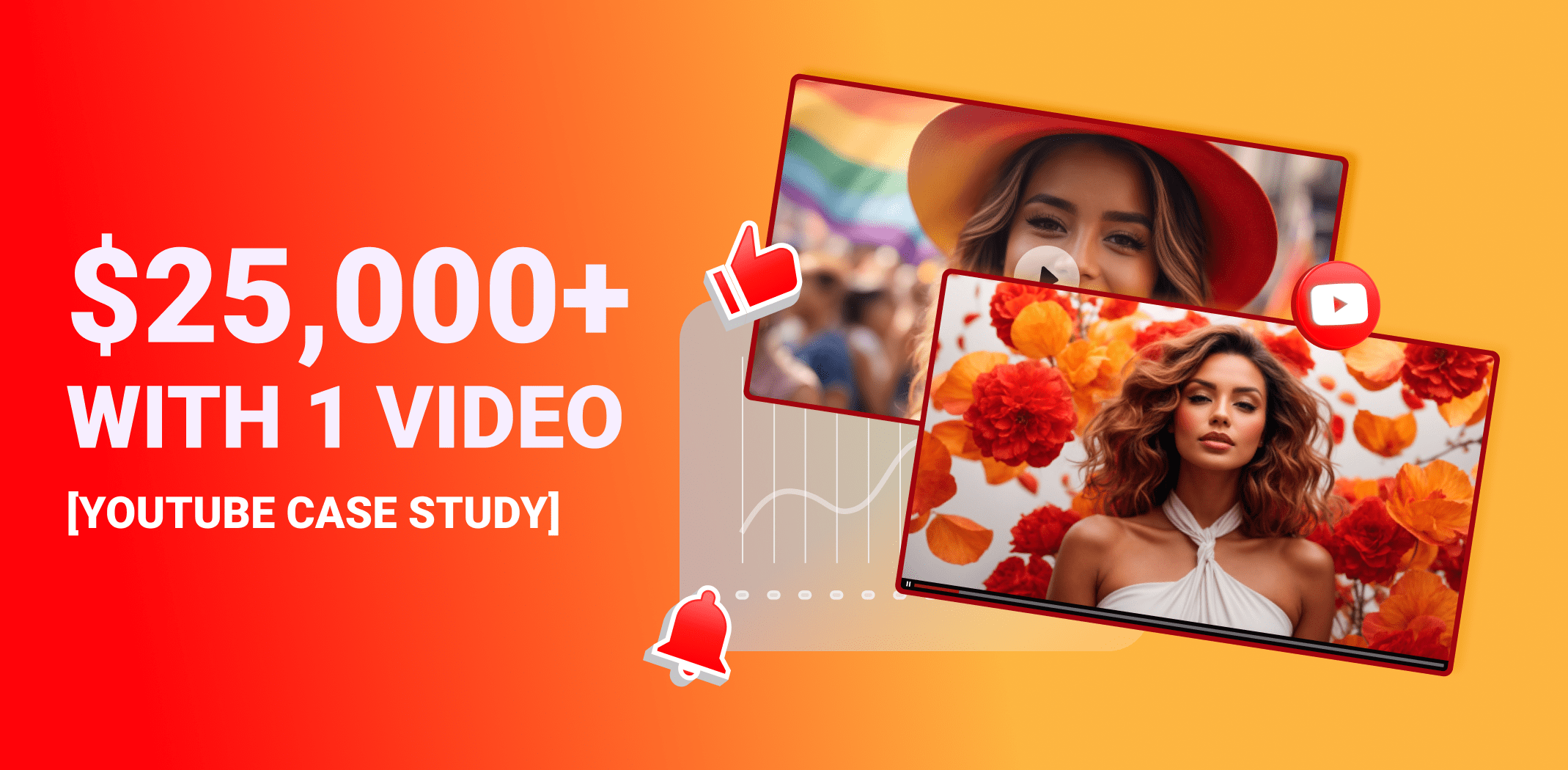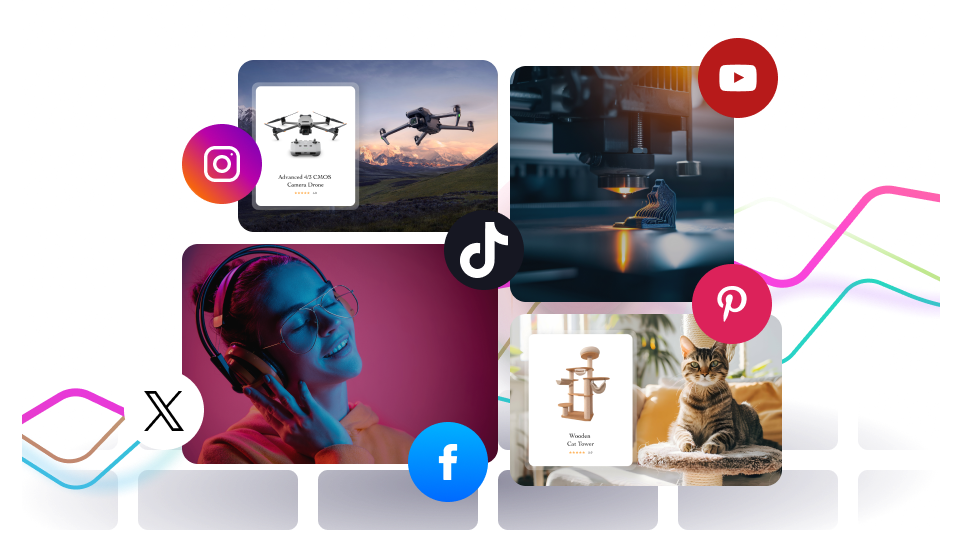“Scroll, like, buy!” – that’s the slogan of online shopping in 2025, and it perfectly reflects what Sellvia’s powerful social media marketing tool is all about.
Ready to see how your profits can soar with the right social media strategies?
Let’s dive in.
How social media marketing works in 2025
Did you know that 84% of people purchase online after watching a product video? This statistic highlights the strong impact of social media on consumer behavior.
Today, just having a website isn’t enough. With years of marketing experience, we can confidently say that you must be active on platforms like Instagram, TikTok, YouTube, and Facebook to boost your sales and revenue.
Let’s take a closer look at the influence of individual platforms:
YouTube
- Active users: Over 2.5 billion monthly active users.
- Engagement: People watch over 1 billion hours of video daily, making it a prime platform for video-based product promotions.
- Active users: 2.35 billion monthly active users.
- Engagement: 90% of Instagram users follow a business, and it’s known for driving product discovery, with over 130 million users tapping on shopping posts every month.
TikTok
- Active users: Over 1.1 billion monthly active users.
- Engagement: 61% of TikTok users report buying something they saw on the platform, making it a goldmine for viral product marketing.
- Active users: 3.03 billion monthly active users.
- Engagement: Facebook Ads reach about 2.2 billion people – that’s around 30% of the global population, making it essential for targeted ad campaigns.
Twitter (X)
- Active users: Around 556 million monthly active users.
- Engagement: 53% of Twitter users are more likely to be the first to buy new products, ideal for launching new dropshipping products.
- Active users: 465 million monthly active users.
- Engagement: 83% of weekly Pinners have made a purchase based on content they saw from brands, making it great for product inspiration and direct sales.
Short videos are a powerful way to catch customer attention and drive more traffic to your store. They don’t just grab interest quickly – they also invite visitors to explore more, opening the door to higher sales.
More posts = more sales
Posting often on social media, especially with short videos that link to your website, can greatly boost traffic to your store. Why is this effective?
People are engaging with content all day long, and even if they don’t click on your video right away, their curiosity may lead them to check out your profile later. Once there, they’ll likely see your store link again, increasing the chances of a sale.
In fact, 82% of internet traffic in 2023 came from video streaming, showing just how much people are watching videos online. Short videos – like TikToks and Instagram Reels – are especially effective because they grab attention fast, keeping viewers engaged. Adding videos to your website can also keep visitors there longer, and people tend to remember videos they’ve seen.
In addition, 54% of consumers want to see more video content from their favorite brands, and between 64% and 85% of viewers who watch a product video go on to make a purchase. So, posting videos regularly is key! The more videos you share, the more chances you create for people to discover and connect with your brand. Even if they skip the video description, they’re likely to check out your profile.
What does your profile contain? A direct link to your store. It’s crucial to keep your brand visible to potential customers as much as possible.
Social media is also a great way to build trust. People are more likely to share and engage with videos than with text or images. When your videos are shared, they reach a wider audience, which can mean more visits to your website and, possibly, more sales.
In short, for anyone running an online store, using social media – especially with short videos that link back to your store – can make a huge difference. Posting regularly on platforms like TikTok, Instagram, and YouTube is key. Staying active on these platforms helps you connect with today’s online shoppers and make the most of potential sales.
How the Social Media Marketing tool by Sellvia works
Sellvia’s Social Media Marketing Tool provides ready-to-use content and resources designed to enhance social media promotion. The content is not only proven to be effective but also tailored to create significant engagement and drive solid profits on social media platforms.
It’s important to remember, this tool isn’t a magic button for instant traffic and sales. Based on our experience, we recommend that users, especially beginners, actively dive in and engage with it.
While the tool gives you texts, images, and videos, it’s essential to put your personal touch on these materials to make them truly reflect your brand before posting on social media. This hands-on approach is a game-changer for business owners who want a deep understanding of their brand and how it connects with customers.
As you get started, you’ll receive a Social Media Profile Kit packed with templates to make your Instagram, TikTok, Facebook, and YouTube profiles look polished and professional. Once your profiles are set up, you’ll have access to ready-to-share product posts – images, videos, and descriptions – specifically designed to increase engagement and highlight trending products that are proven to drive sales.
You can easily download these resources from the dashboard and post them directly to your profiles, saving you time and effort on content creation. Plus, if you need a hand, Sellvia offers expert support and guidance through their Social Media Academy.
In the next part of this review, we’ll show you how to make the most of Sellvia’s Social Media Marketing tool with step-by-step guidance, helpful screenshots, and video tutorials. But first, let’s quickly recap what’s included.
Simple & ready-to-use features
Sellvia’s Social Media Marketing tool offers a full set of features, including the Social Media Profile Kit – a collection of ready-made templates for platforms like Facebook, Instagram, TikTok, X, Pinterest, and YouTube. These templates are designed to boost your brand’s visibility and appeal on social media with eye-catching designs and compelling descriptions.
Setting up profiles on these platforms can be time-consuming, but this kit is designed to save you hours of work. Best of all, it’s available for free download.
Indeed, Sellvia itself has always been a great example of good social media design.
So, it’s important to ensure your YouTube channel, Facebook page, Instagram feed, or any other social platform doesn’t look dull. You need to stand out, and that’s where the SM profile kit comes in handy:
Proven product posts
Moving on to effective content, having ready-to-share product posts is crucial for boosting sales on social media. Sellvia offers a variety of images and videos, perfect for popular formats like Instagram Reels and TikTok videos. These posts are carefully selected to feature trending products that appeal to audiences.
Each post comes with a clear, strong description and a call-to-action (CTA), encouraging viewers to engage more. All you have to do is download these items from your dashboard and post them on your social media profiles. There’s no need to come up with new ideas or create content from scratch – Sellvia has everything ready for you.
Easy access to everything you need
Managing multiple social media profiles and creating engaging posts can sometimes be overwhelming. Sellvia’s dashboard makes this easier by putting all the resources you need – images, text descriptions, and links – in one easy-to-access place.
This central setup lets you quickly download and review content, helping you focus on improving your brand’s presence without getting overwhelmed.
Speed and scale: Built to grow with you
Finally, what makes Sellvia’s Social Media Marketing tool stand out is how well it scales with your store’s growth. Their stats speak volumes – a 60% increase in sales and 7x faster customer growth for users who use the tool regularly. With an audience size of 4.8 billion people on social media, Sellvia helps you tap into a massive market.
It’s designed to get your brand seen fast and start bringing in sales, so you don’t spend weeks or months waiting to see results.
Whether you’re running a new dropshipping store or looking to boost an existing brand, Sellvia’s Social Media Marketing tool makes promoting on social media fast, affordable, and low-effort. If you’re looking for a way to build a social media presence quickly, this tool is a game-changer.
How to use the Social Media Marketing tool by Sellvia
You might know that all Sellvia stores come with a handy dashboard that (above all) includes a section specifically built for marketing.
Step 1. Click that Marketing tab, then click Social Media, then the big black button “Get started now”.
This is how you gain access to all the materials and links necessary for your social media marketing campaigns. It’s important to note that this tool is very affordable, as you only need to pay once and can use it indefinitely. Here’s a look at what it offers on the inside:
Step 2. Watch a brief introductory video – we highly recommend not ignoring it. This video really helps to understand how to use Sellvia’s SMM tool effectively. It quickly explains why you need this tool and how it works. So, even if you’re reading this review now, make sure to watch the video before you start using the tool:
Step 3. After you’ve watched this short guide, create pages for your brand on Facebook, Instagram, TikTok, X, Pinterest and YouTube if you haven’t already.
Step 4. Move on to the next part to download the Social Media Profile kit:
A link to Google Drive will open. To enhance your brand’s appearance across all major platforms, open each folder to download the images and then upload them to your profiles on Facebook, Instagram, TikTok, X, Pinterest, and YouTube:
Step 5. If you’re feeling overwhelmed at this point, it doesn’t mean you’re not cut out for business – you might just be tired or busy with other tasks. You can watch a video tutorial that explains the basics of Social Media Marketing.
Step 6. Thus, we have reached the “Ready-to-share product posts” section:
The process remains simple: copy, paste, and repeat. The more regularly you post, the more your content will be seen. Don’t be shy about re-posting videos either!
For this task, using your phone is more practical, especially for posting on social media and handling short videos, as social media apps are optimized for mobile use.
To begin, access your dashboard, navigate to the Marketing section, and select the Social Media Marketing Tool. At the same time, open the social media app you wish to start with, such as Instagram, in another tab.
In your dashboard, select the product post you want to share first, choose the format (image and video), and click the large white button to download them to your phone or another device you are using:
Next, switch to your social media account tab and upload the video and use the image as the cover for your video. Then, begin copying all the elements one by one: the image or video, the description text, and the link.
Copy the text first, then copy the link and add it to your post too:
Facebook and other social media platforms have similar fields, as you may already know, so the process remains simple: just copy and paste!
Step 7. You can also publish product posts without videos. Copy the text from the dashboard and click the Facebook icon. Paste the text into the post, hit Publish, and you’re done!
This type of post also performs well on Facebook.
Step 8. Add a personal touch to your posts. This step is not a must, but it keeps your brand voice original! Add emojis, additional comments on the product quality or special characteristics, don’t be afraid to show how crazy you are in love with the product yourself. That’s what makes your store generate even more sales and loyal customers.
Social Media Marketing tool by Sellvia vs Shopify and the rest
Comparing social media marketing tools from platforms like Shopify, Wix, and BigCommerce shows that Sellvia’s solution is both comprehensive and cost-effective.
- Shopify: The most expensive plan is $399/month for the Advanced plan, which includes advanced reporting and lower transaction fees. While Shopify provides robust marketing tools, many useful features often require additional app purchases, increasing costs
- Wix: Wix’s highest plan is $49/month for the Business VIP plan. This plan includes more advanced marketing capabilities, but users still often need to rely on third-party apps for complete functionality, adding to overall expenses
- BigCommerce: BigCommerce’s top-tier plan costs $299/month and includes advanced features for larger online businesses. However, like the others, the additional costs for marketing functionalities can accumulate.
Indeed, Sellvia’s Social Media Marketing tool offers numerous unmatched advantages at this price point:
- Turnkey solution: Sellvia provides a fully integrated social media marketing tool that requires no additional subscriptions or purchases to access key features.
- Ready-to-use content: The tool includes pre-made posts, images, videos, texts, calls-to-action (CTAs), and links, streamlining the process for users without design or copywriting skills.
- Focus on viral products: Sellvia specializes in viral, best-selling products, ensuring that your marketing efforts are directed toward items with high sales potential.
- User-friendly instructions: With step-by-step guides designed for all experience levels, Sellvia makes it easy for anyone to utilize their marketing tool effectively.
If social media promotion still seems complicated, you might rethink it after trying Sellvia’s Social Media Marketing tool. It’s the simplest solution and the most comprehensive, providing everything you need to successfully promote your online store – without any hassle.
Boost your sales by enhancing your social media presence with professional content. Our tools includes ready-to-post videos and custom designs that can help you increase your sales fivefold through effective social media strategies.
GET STARTED NOW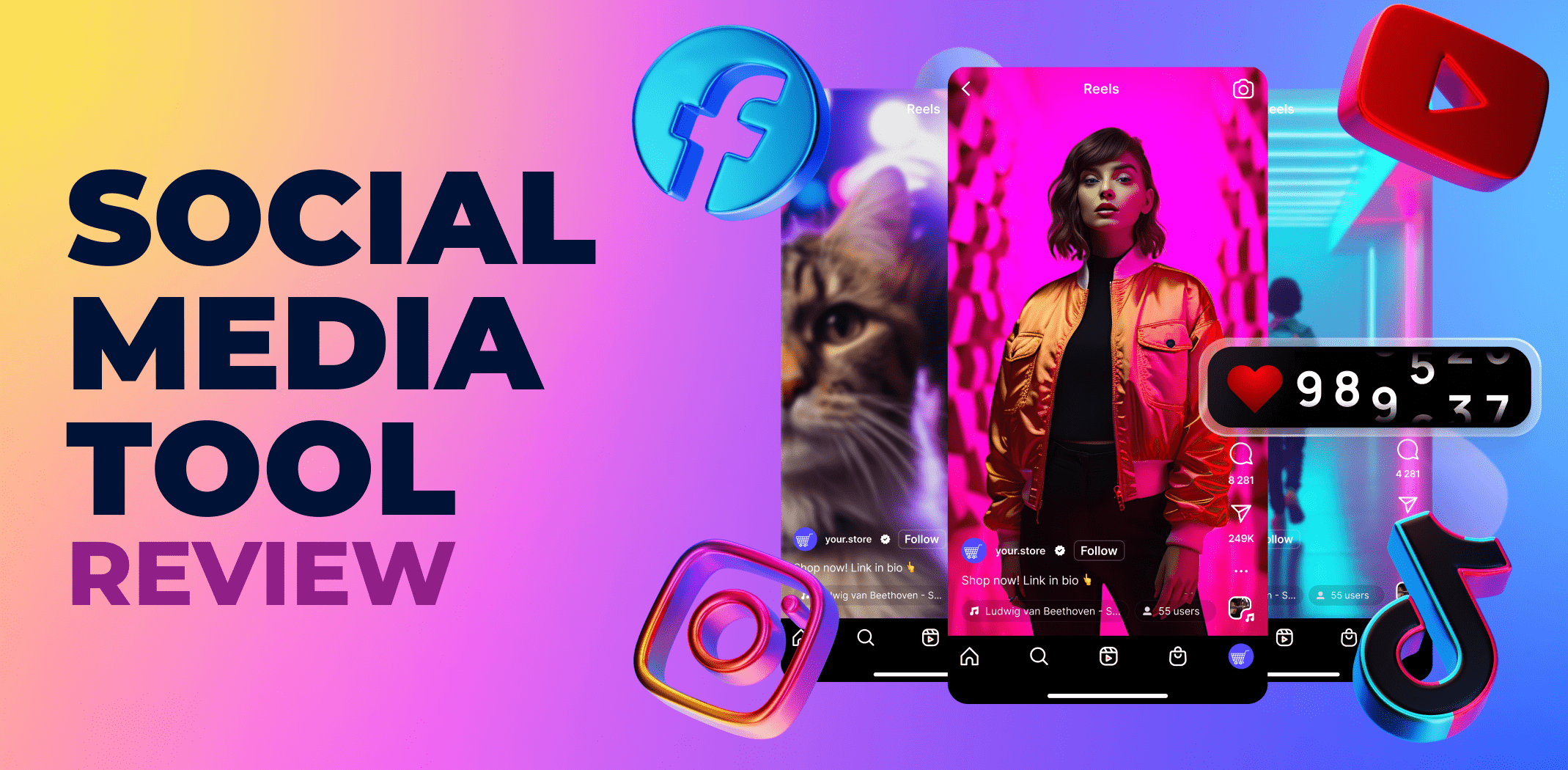
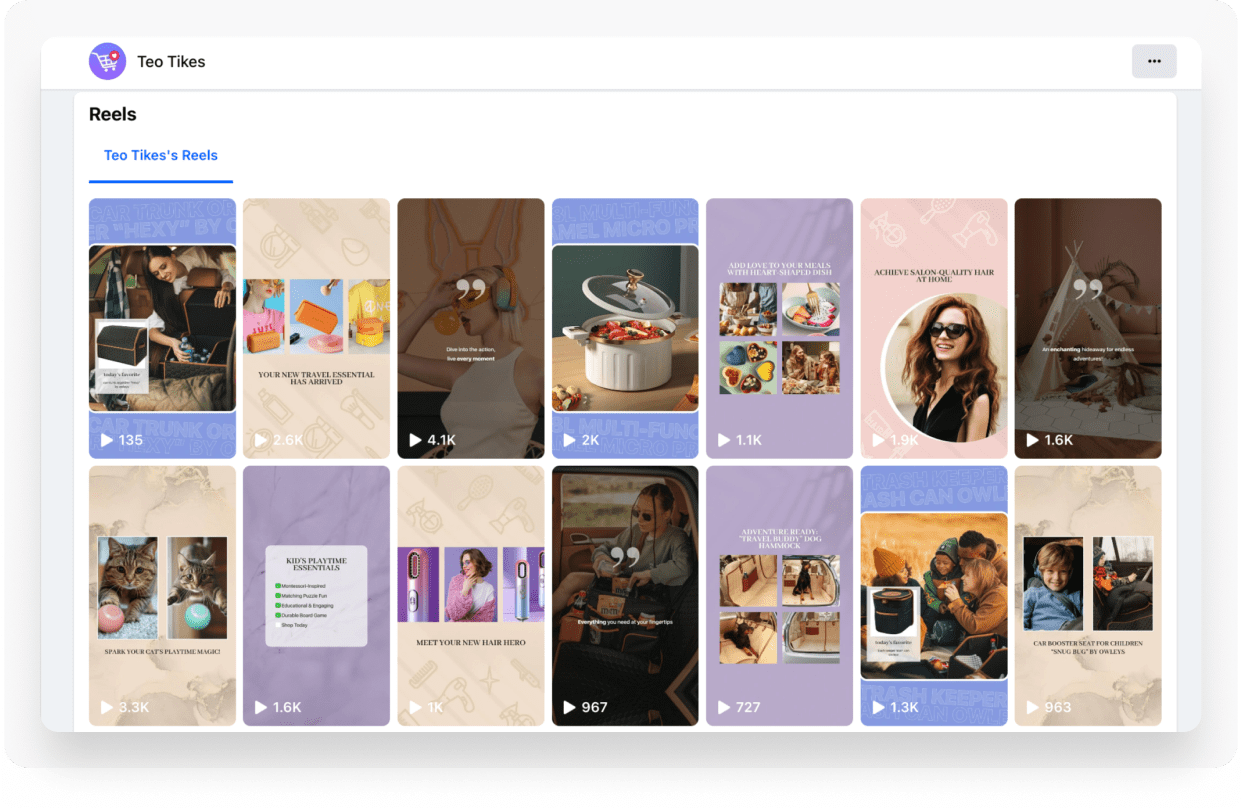
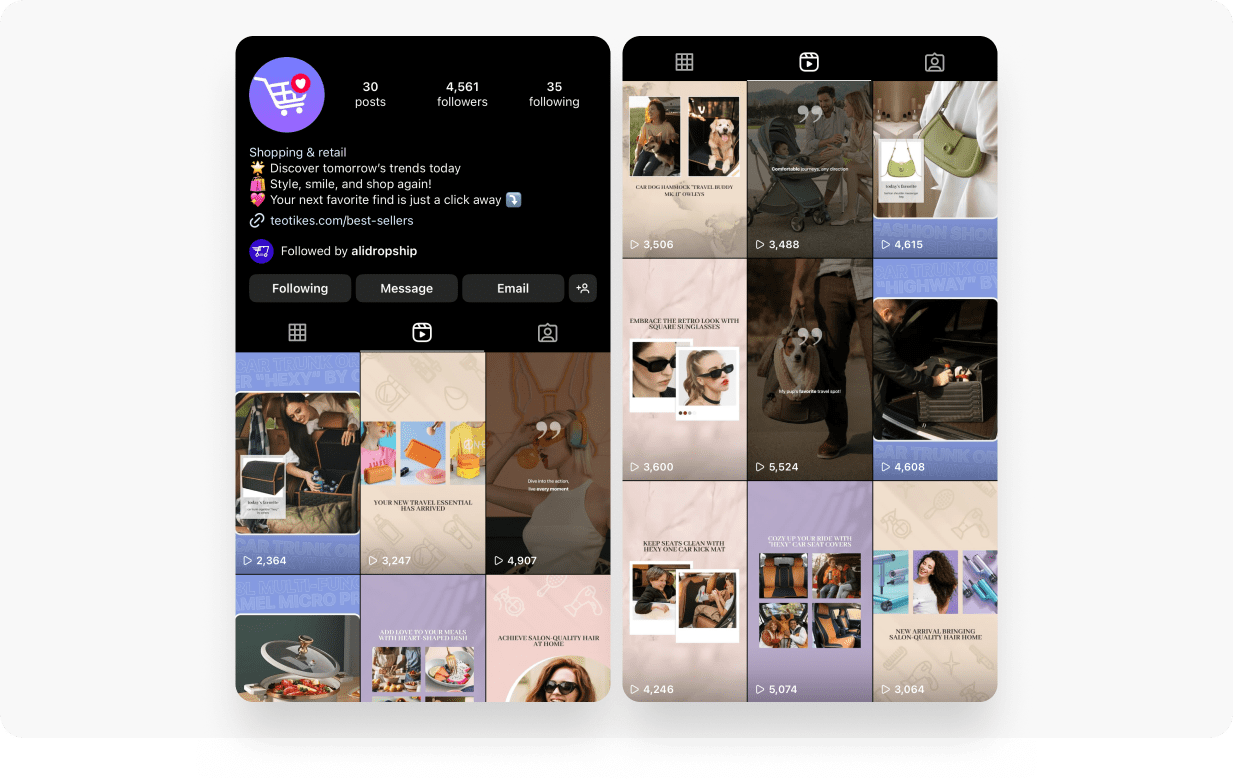
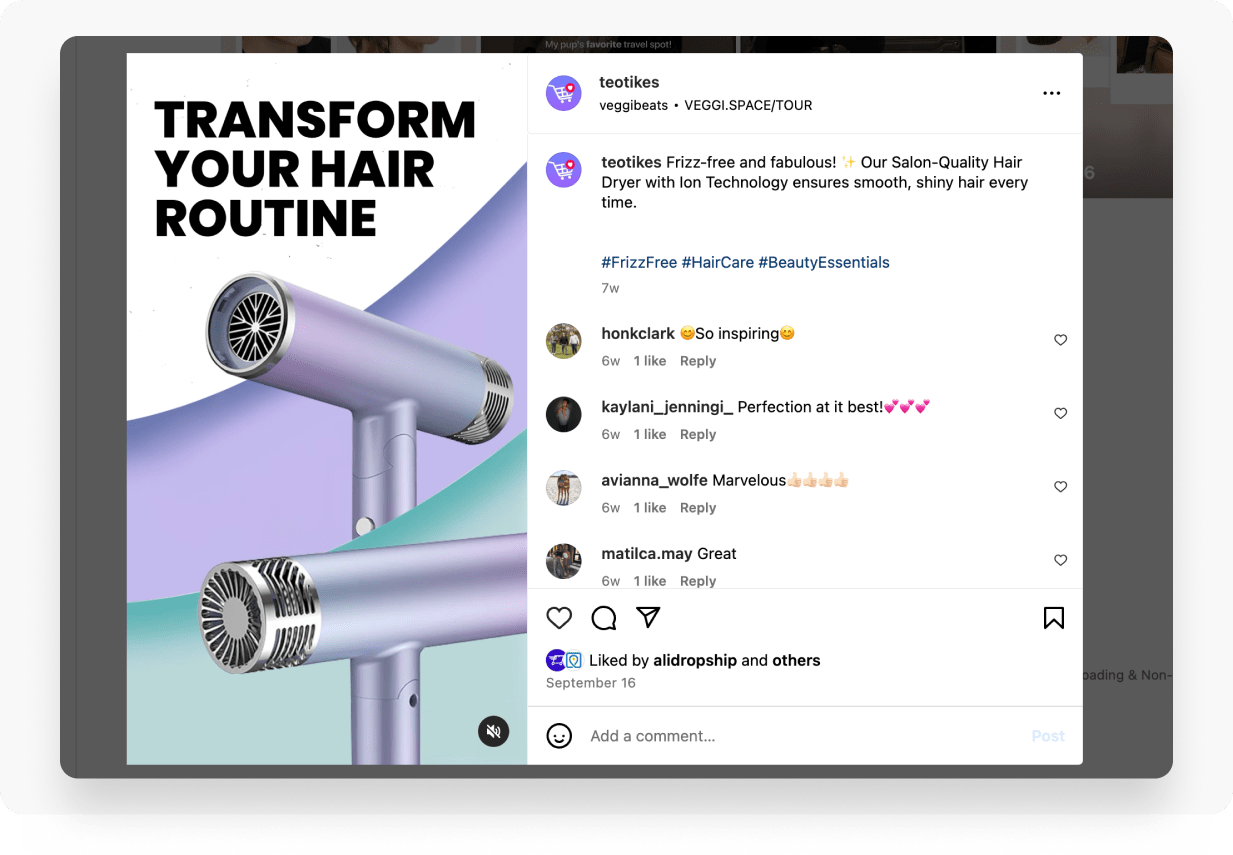

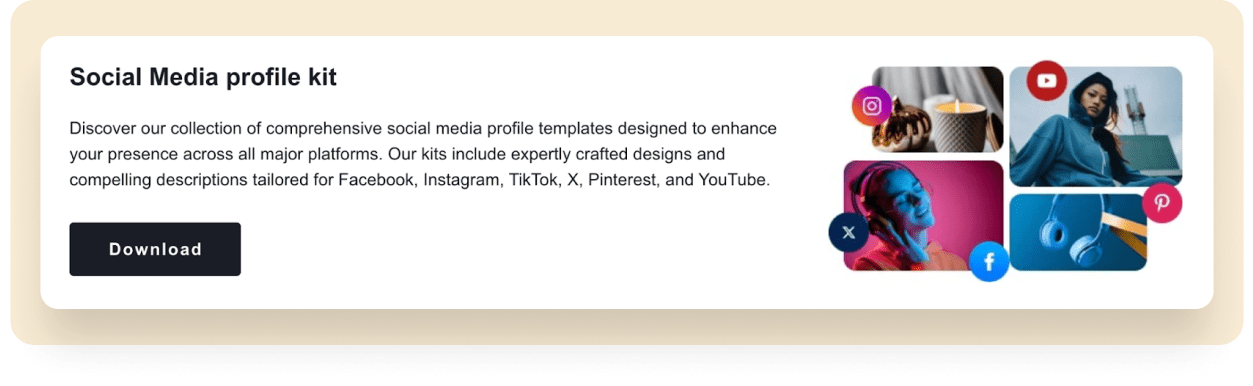
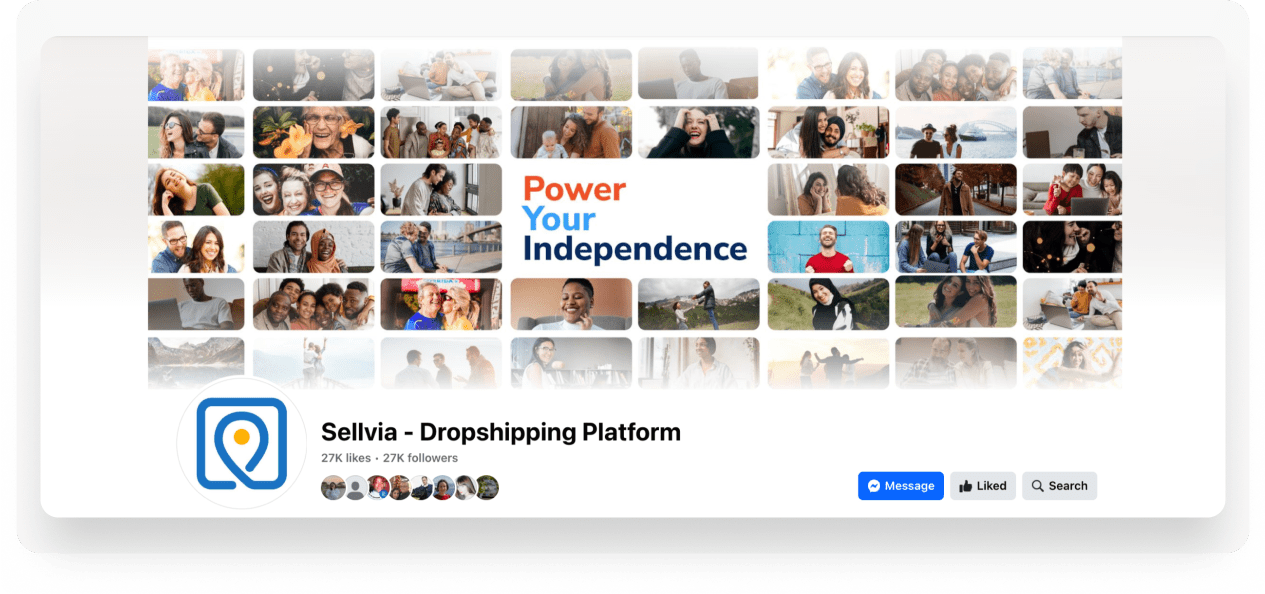
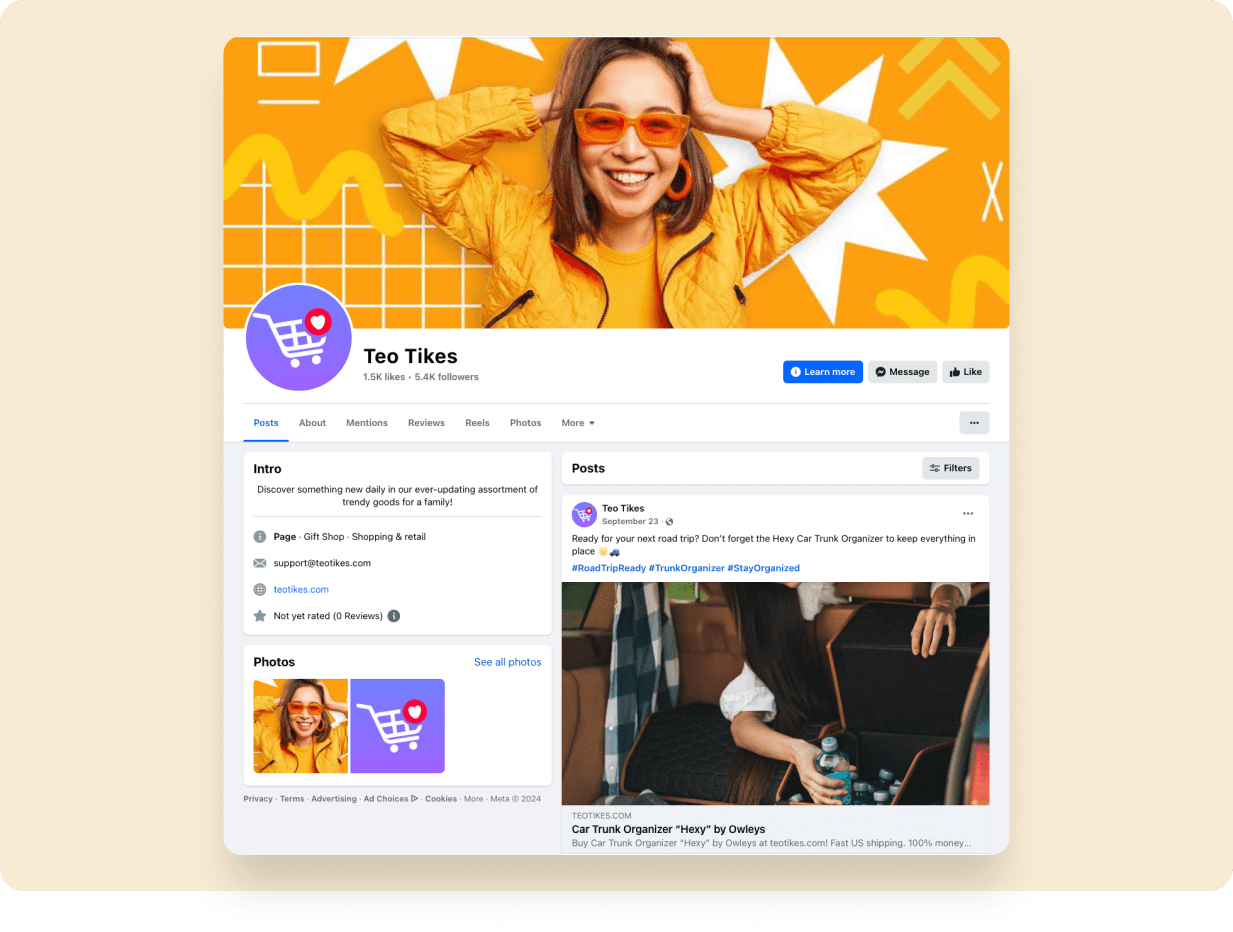

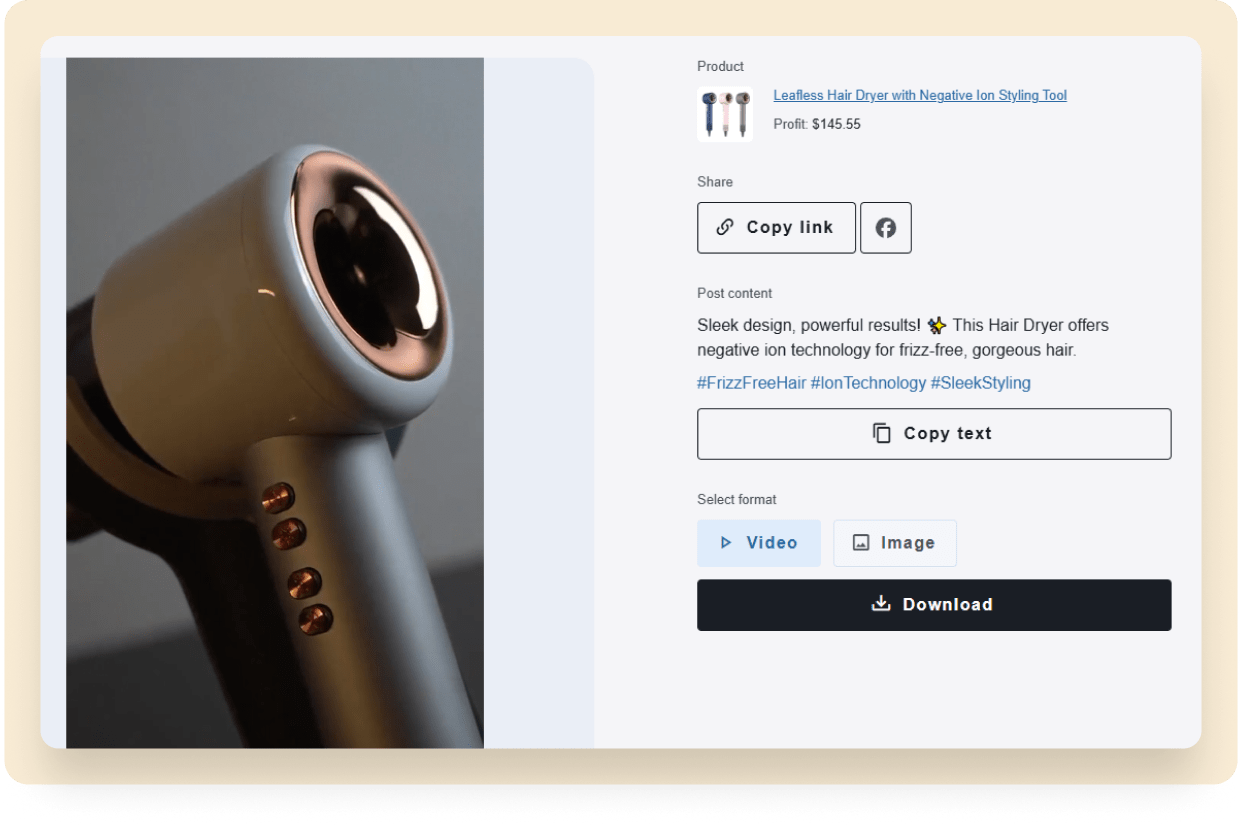
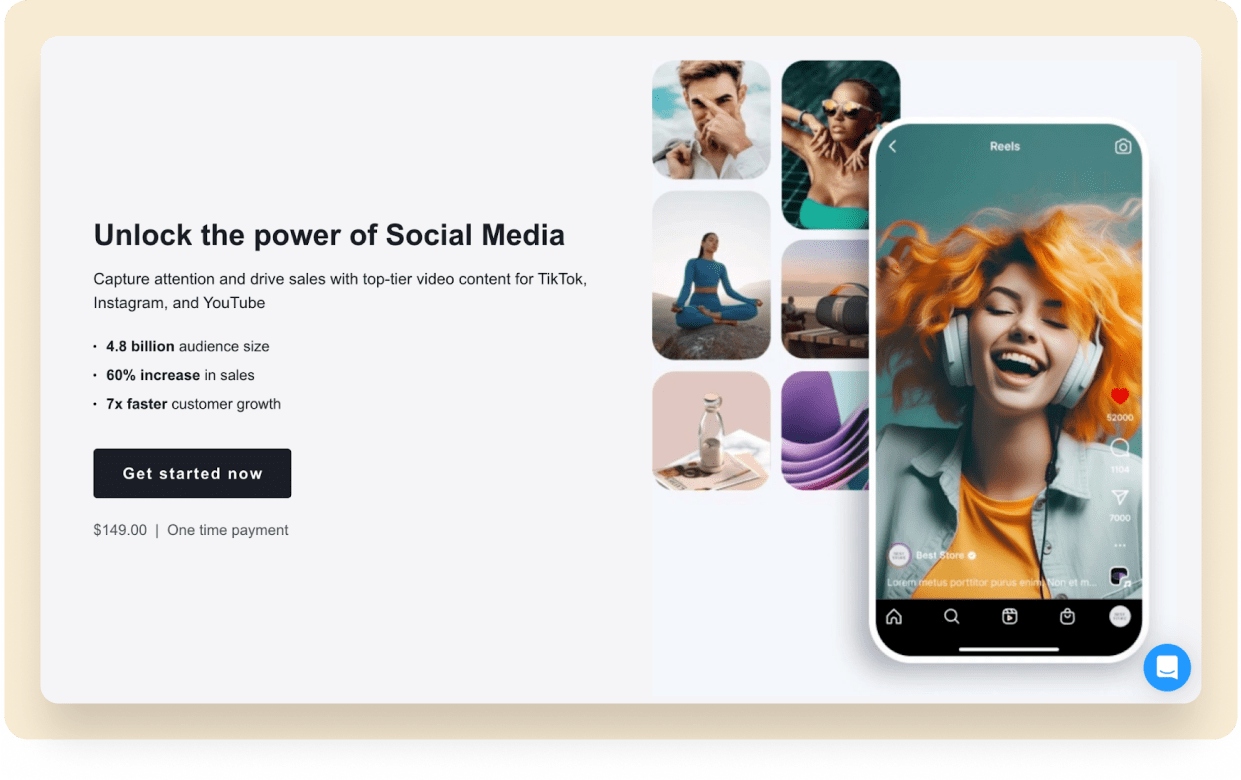
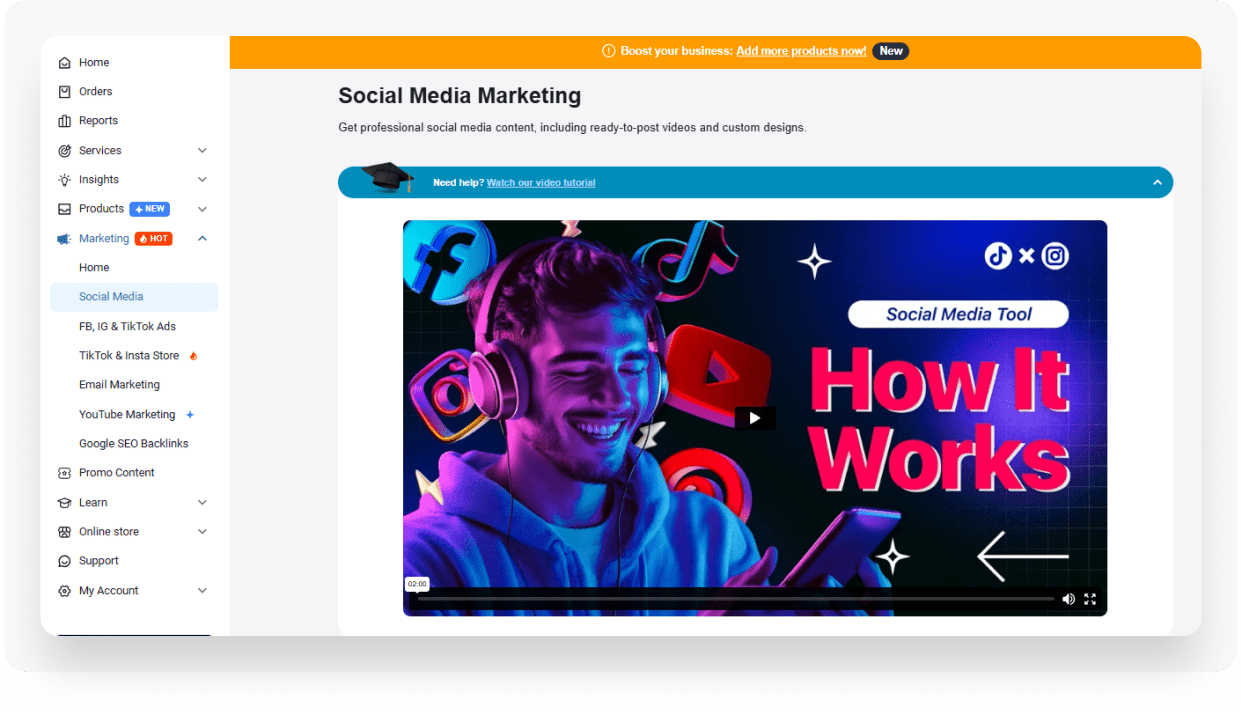
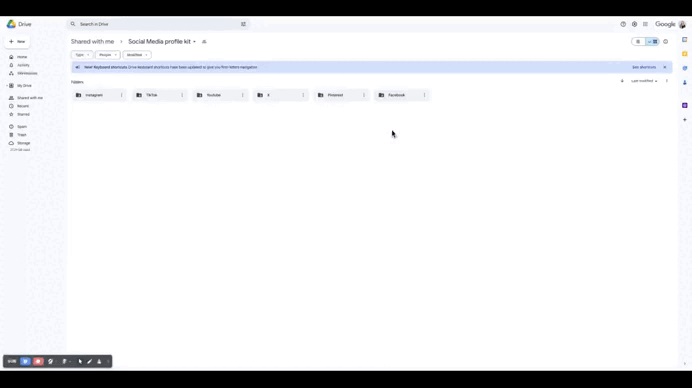
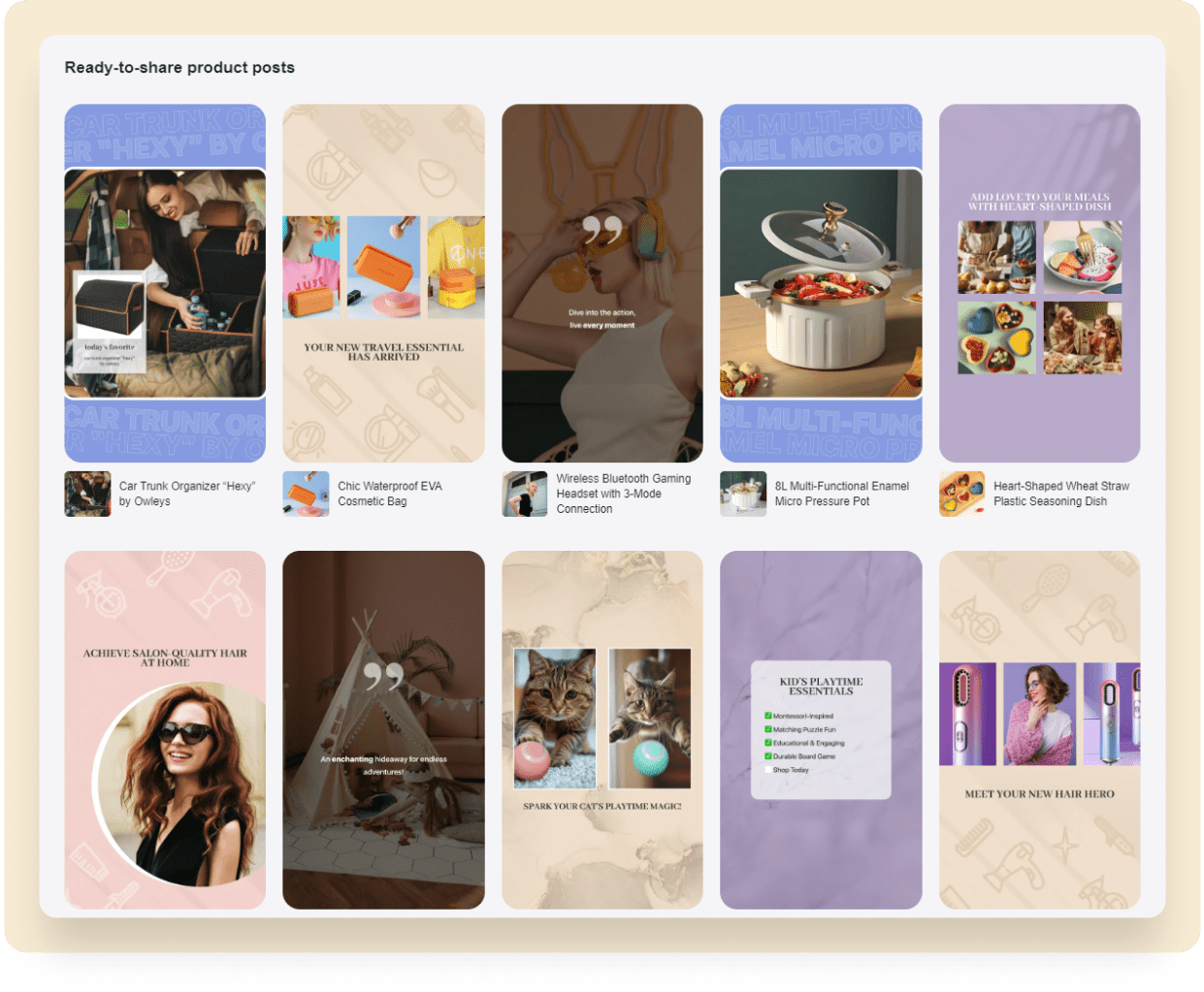
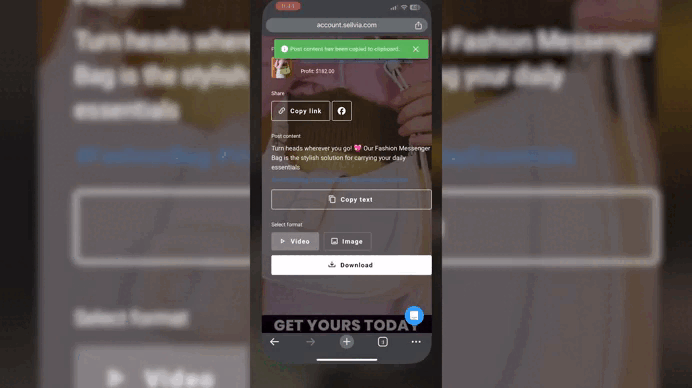
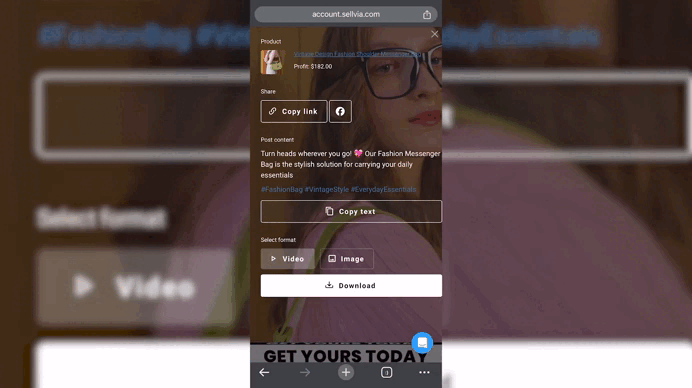
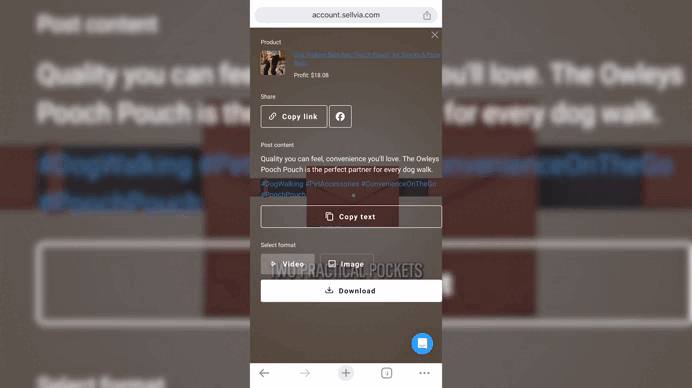
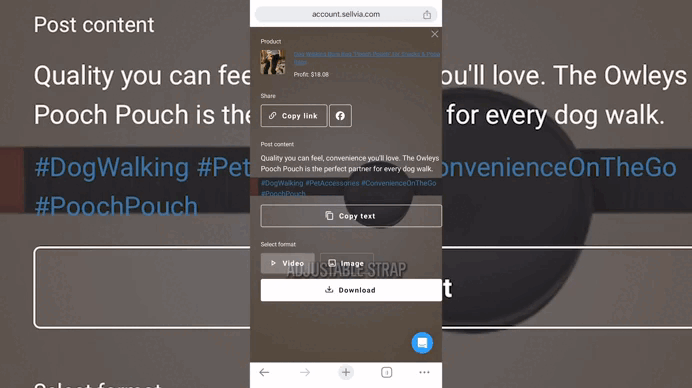
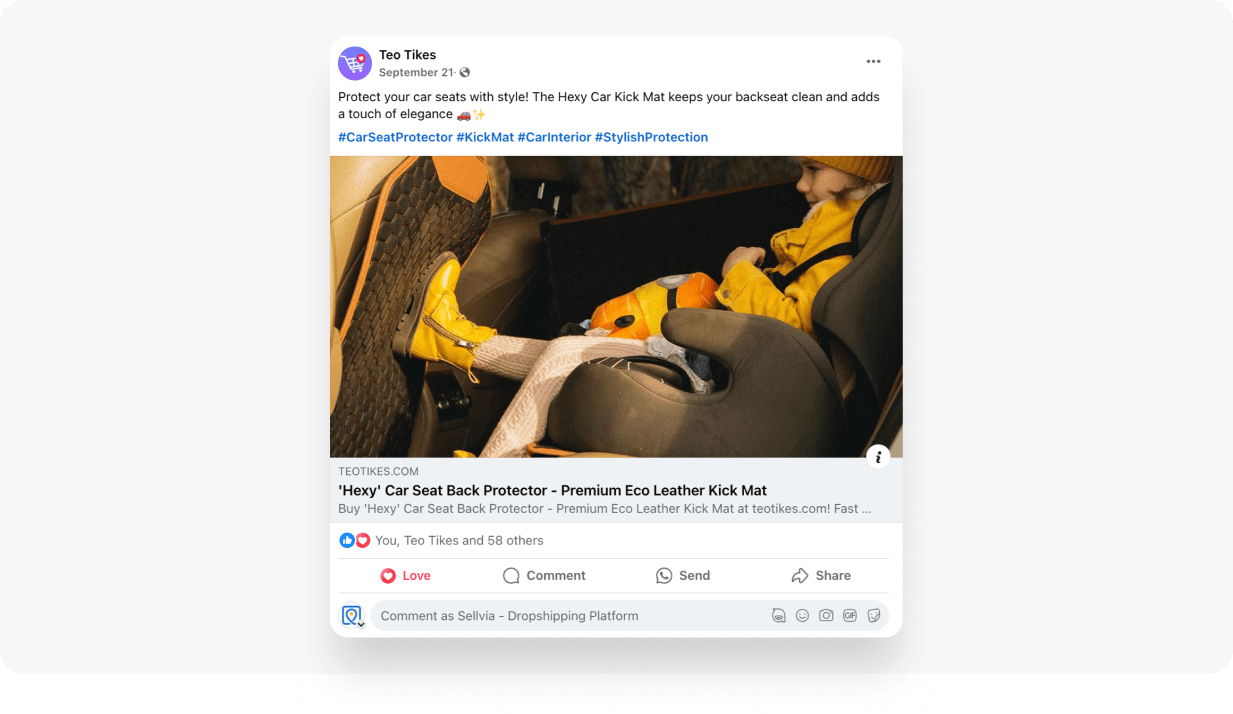
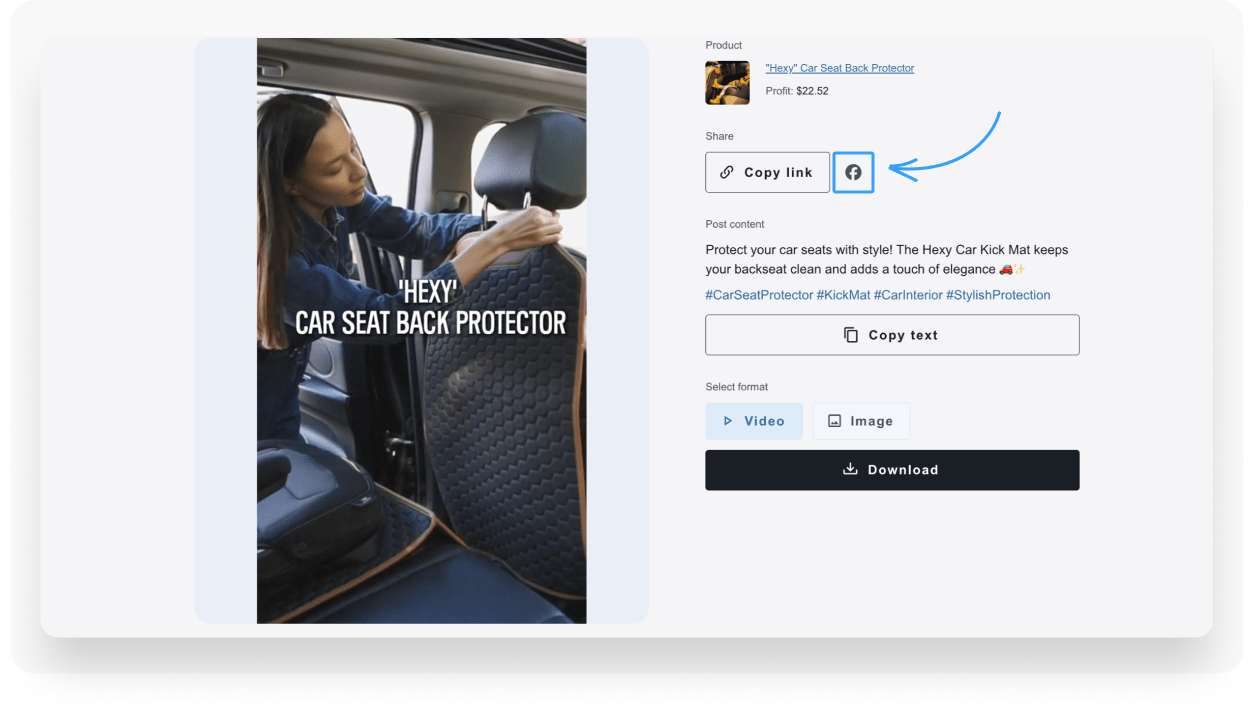
![How You Can Make $1,600 With One Facebook Post [Case Study]](https://sellvia.com/wp-content/uploads/2024/08/cover-min-1.png)
![Easiest Way To Promote Your Store With Social Media [10 EXPERT TIPS FOR 2026]](https://sellvia.com/wp-content/uploads/2024/10/Ban-v1-1.jpg)
![5 Easiest Ways To Promote Your Dropshipping Business [From Beginner To Pro]](https://sellvia.com/wp-content/uploads/2024/08/Обложка-min.png)