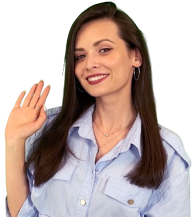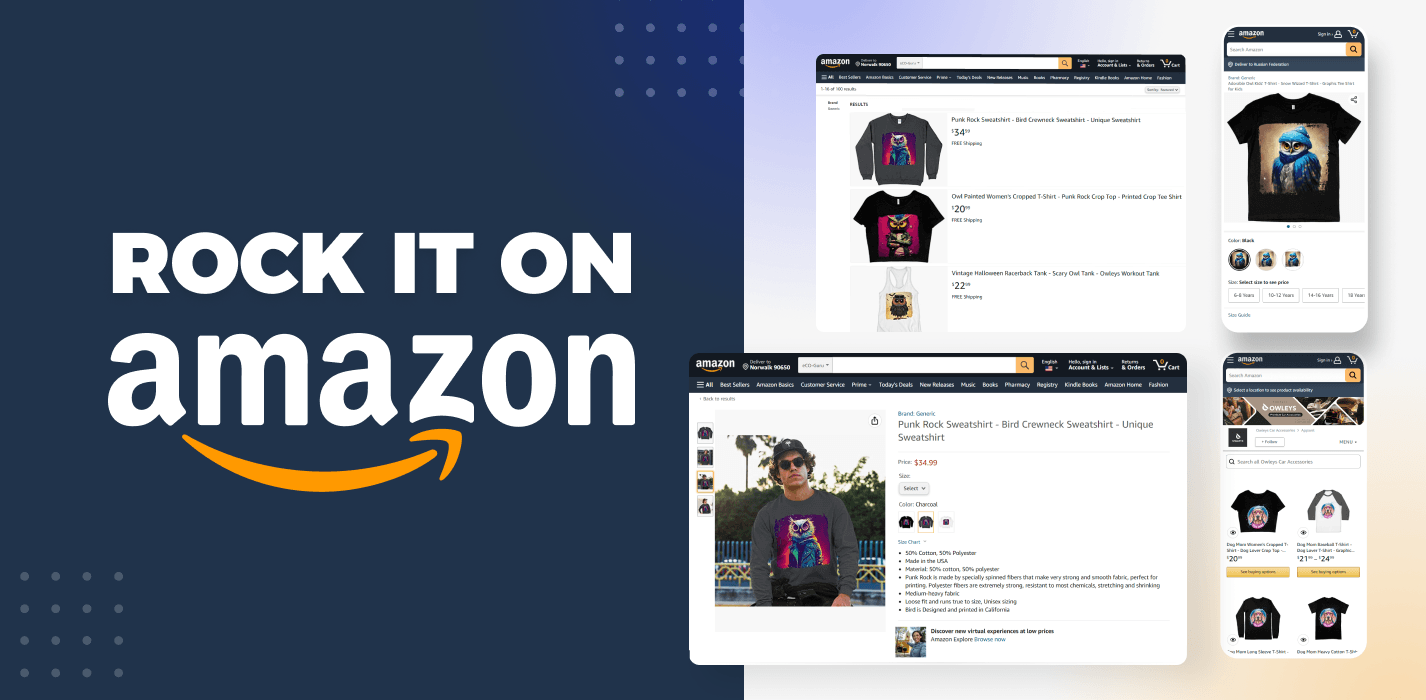Are you an entrepreneur wondering how to promote your products on Amazon? With more than 310 million active customer accounts and a market share of over 37% in the US ecommerce market, Amazon is a powerful platform for reaching potential customers. So, how do you make your offers truly stand out?
Here are five strategies for promoting your online business through Amazon:
- Introduce a unique product range
- Optimize your Amazon product listing
- Utilize Amazon’s advertising tools
- Build relationships with customers
- Offer competitive pricing
Let’s take a closer look at them!
#1 Introduce a unique product range
Standing out on Amazon with a unique product offering can be a challenge, but it’s not impossible. Here are some tips for making your product stand out on the platform:
- Identify your target market
Before you can stand out, you need to know who you’re trying to reach. Conduct market research to identify your target market and understand their needs and preferences.
- Find a niche
Look for a niche that is underserved or underrepresented on Amazon, and develop a product that meets the needs of that market. This can help you stand out from the competition and attract a dedicated customer base.
- Create a unique product
Develop a product that is innovative, high-quality, and solves a problem in a unique way. This can help you make your product more appealing to customers and cover the unmet demand.
#2 Optimize your Amazon product listing
If you’re interested in how to promote products on Amazon, be sure to start with optimizing your product listing. Here are some tips to help you with this task:
- Use high-quality images
Provide multiple, clear and high-resolution images of your product from different angles. This will help customers get a good idea of what the product looks like and help them make a purchase decision.
- Write a clear and concise product description
Your product description should be informative and easy to read, and should highlight the key features and benefits of your product. Avoid using jargon or technical language, and focus on the benefits your product will provide to the customer.
- Use relevant keywords
Include relevant keywords in your product title, description, and bullet points to help your product appear in relevant search results. You can use tools like the Amazon Keyword Tool to help you find the most effective keywords for your product.
- Include customer reviews
Customer reviews can help increase the credibility and perceived value of your products. Encourage customers to leave reviews by reaching out to them after the purchase and asking for feedback.
- Utilize Amazon’s A+ content feature
If you’re a brand owner or have professional-level accounts, you can use Amazon’s A+ content feature to provide more detailed information about your product, including images, videos, and enhanced descriptions. This can help you stand out in search results and provide more information to customers.
By following these tips, you can optimize your Amazon product listing and improve your chances of making a sale.
#3 Utilize Amazon’s advertising tools
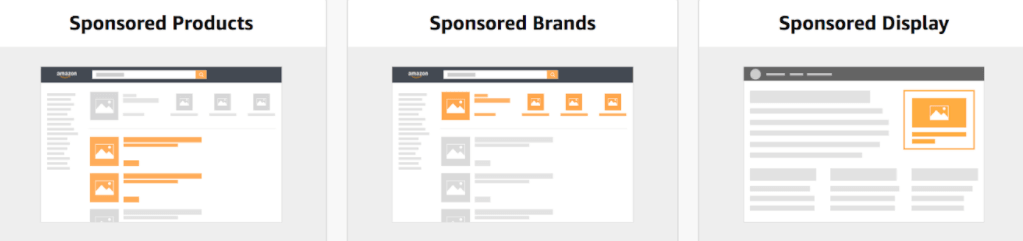
Amazon offers a range of advertising tools to help promote your products, including Sponsored Products, Sponsored Brands, Sponsored Display and Stores. Here’s a brief overview of each of these tools:
- Sponsored Products
This tool allows you to advertise specific products on Amazon’s search results and product pages. You can create sponsored product ads by selecting the products you want to advertise, choosing the keywords you want to target, and setting a budget for your ad campaign.
- Sponsored Brands
This tool allows you to create an ad campaign featuring multiple products and your brand logo. These ads appear at the top of search results and on product pages, and can help increase brand awareness and drive sales.
- Sponsored Display
This tool allows you to target your ads depending on Amazon users’ interests and shopping behavior. With it, you can target similar products or categories, retarget customers who have already view your listings, and even remind people about your products when they are away from Amazon.
- Stores
With this tool, you can get your own branded URL on Amazon and use predesigned template to give your store a memorable, authentic look.
To get started with Amazon’s advertising tools, you’ll need to create an Amazon Advertising account and link it to your seller account. From there, you can create ad campaigns, set your budget, and track the performance of your ads.
By using Amazon’s advertising tools, you can increase the visibility of your products and drive more sales on the platform.
#4 Build relationships with customers

Even though Amazon does not provide extensive data about its customers, there are still ways to make the most out of your interactions with them. Here are some tips for building relationships with Amazon customers.
- Provide excellent customer service
Respond promptly to customer inquiries and complaints, and make sure to resolve any issues to the best of your ability. This can help build trust and loyalty with your customers.
- Follow up after the sale
Reach out to customers after they make a purchase to see if they’re satisfied with their product and to ask if they have any questions or concerns. This can help build a relationship with your customers and encourage them to make future purchases.
- Encourage customers to leave reviews
When you contact buyers after they’ve placed an order, ask for their feedback to get an idea of what they like and dislike about your products. This can help you improve your products and build a loyal customer base.
- Engage with customers on social media
Use social media to connect with your customers and offer support and assistance. This can help build a stronger relationship with your customers and increase brand awareness.
By following these tips, you can build relationships with Amazon customers and encourage them to make repeat purchases from your business.
#5 Offer competitive pricing

Finally, it’s important to offer competitive pricing for your products on Amazon. This means conducting market research to see what similar products are selling for and adjusting your prices accordingly. You should also consider offering promotions and discounts to help drive sales.
Here are some tips for setting up competitive prices!
- Refer to the Amazon Best Sellers Rank (BSR)
Use the BSR to find the prices of popular products in your category. The BSR is a ranking of products based on their sales and is updated hourly. By looking at the BSR, you can get an idea of what customers are willing to pay for similar products.
- Follow automated recommendations
Use a pricing tool to help you find the most competitive prices. There are several tools available that can help you compare prices and make informed decisions about your pricing strategy.
- Don’t forget about special offers
Consider offering promotions and discounts to help drive sales. This can include offering a discounted price for a limited time or creating bundle deals that offer additional value to customers.
- Check and follow the market trend
Monitor your competitors’ prices regularly and adjust your prices accordingly. By keeping an eye on the prices of similar products, you can ensure that you’re offering competitive pricing and maximize your chances of making a sale.
In conclusion, Amazon is a powerful platform for promoting your online business. By optimizing your product listing, utilizing Amazon’s advertising tools, building relationships with customers, and offering competitive pricing, you can increase your visibility and drive sales on the platform. Need more tailored advice on how to promote products on Amazon and roll out unique offering? Schedule a free consultation with our business advisors!