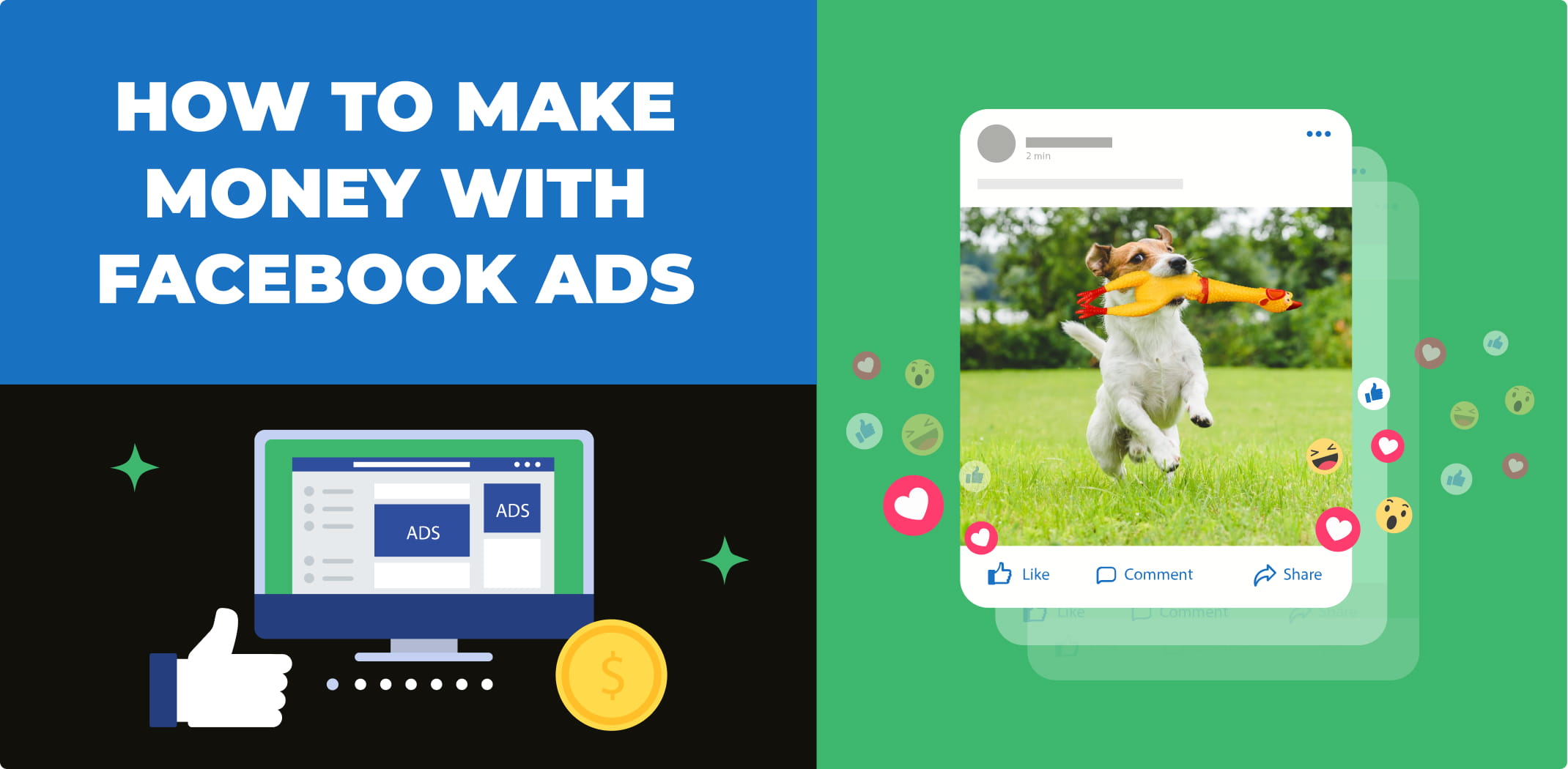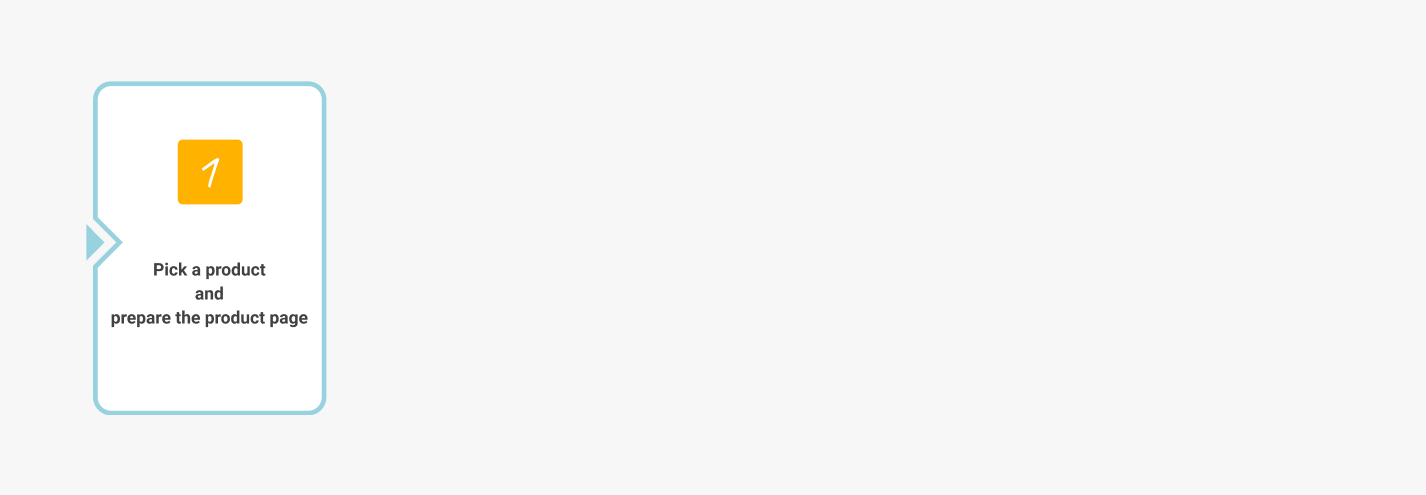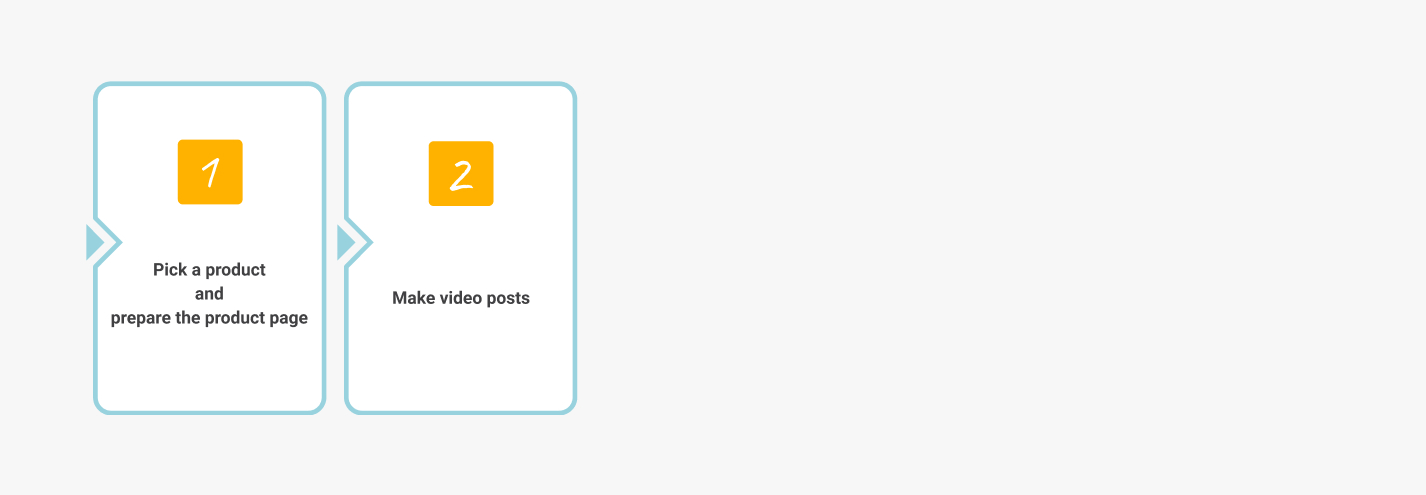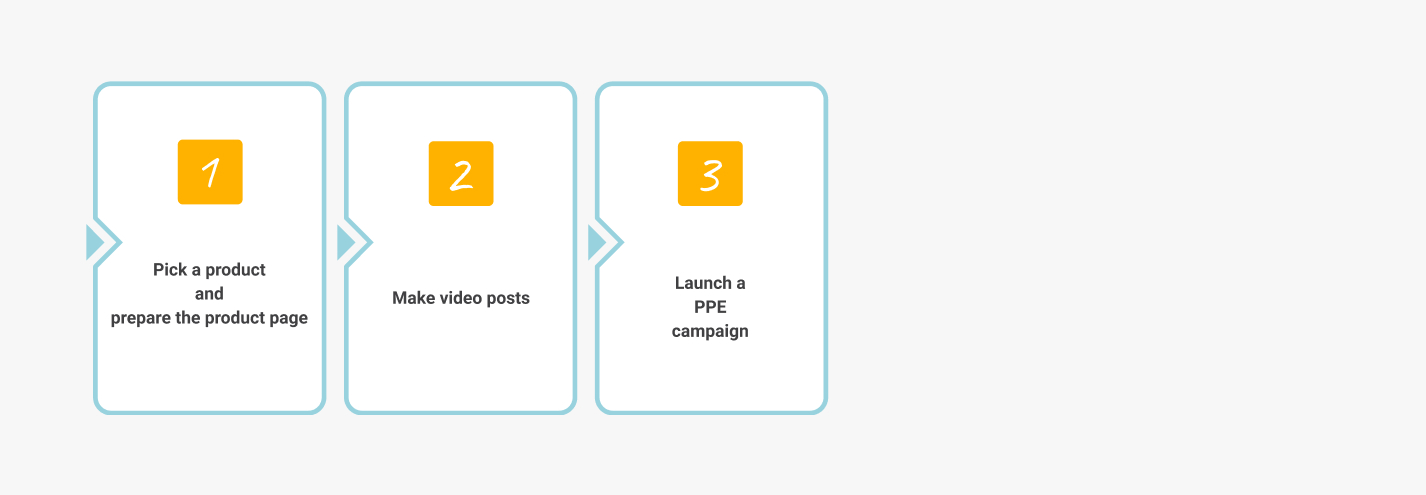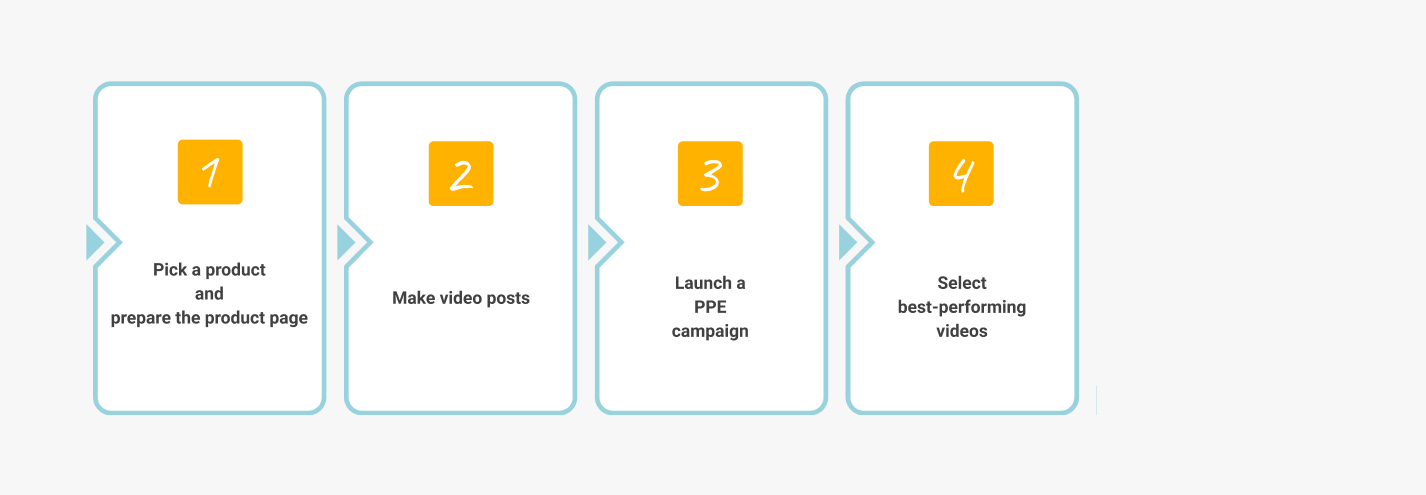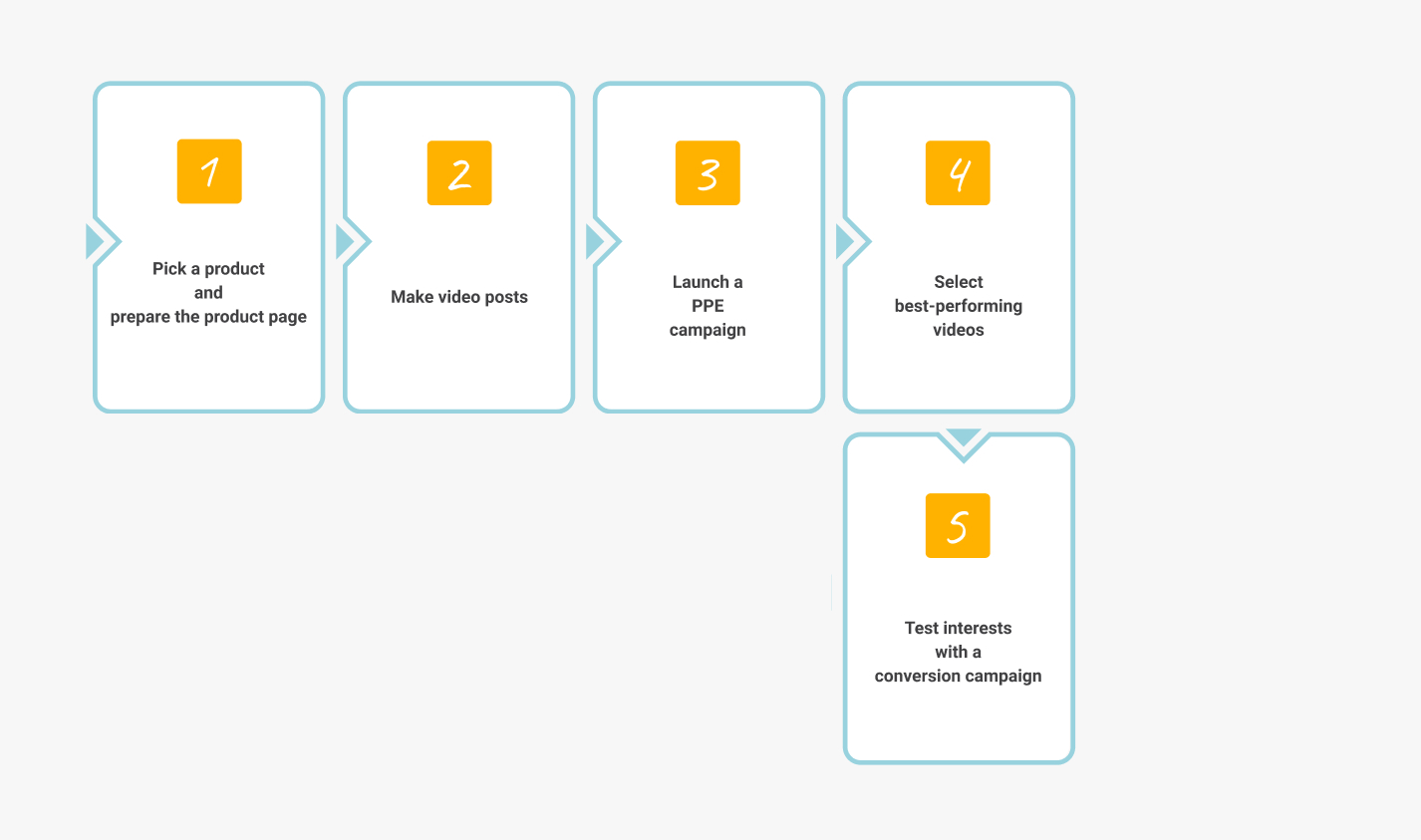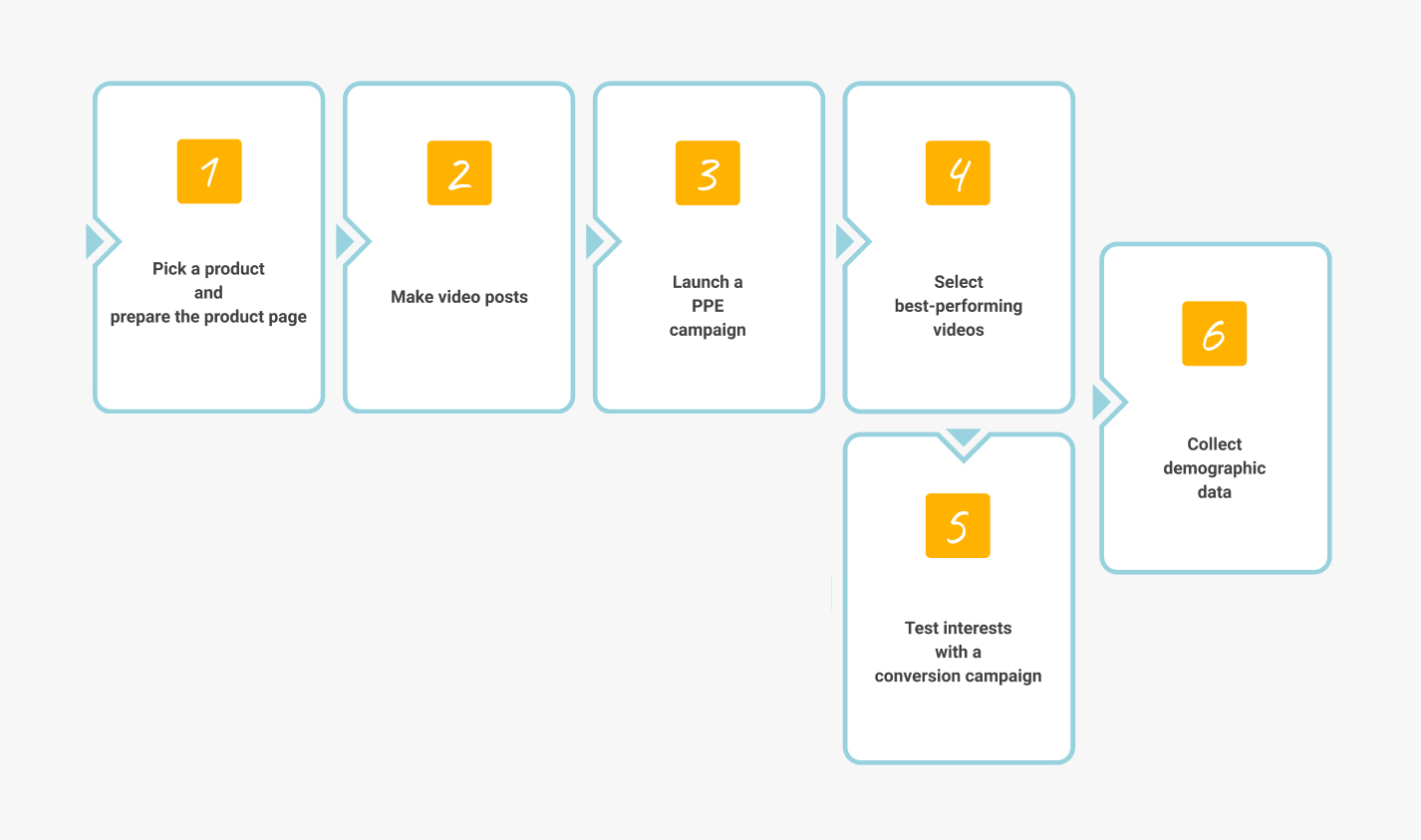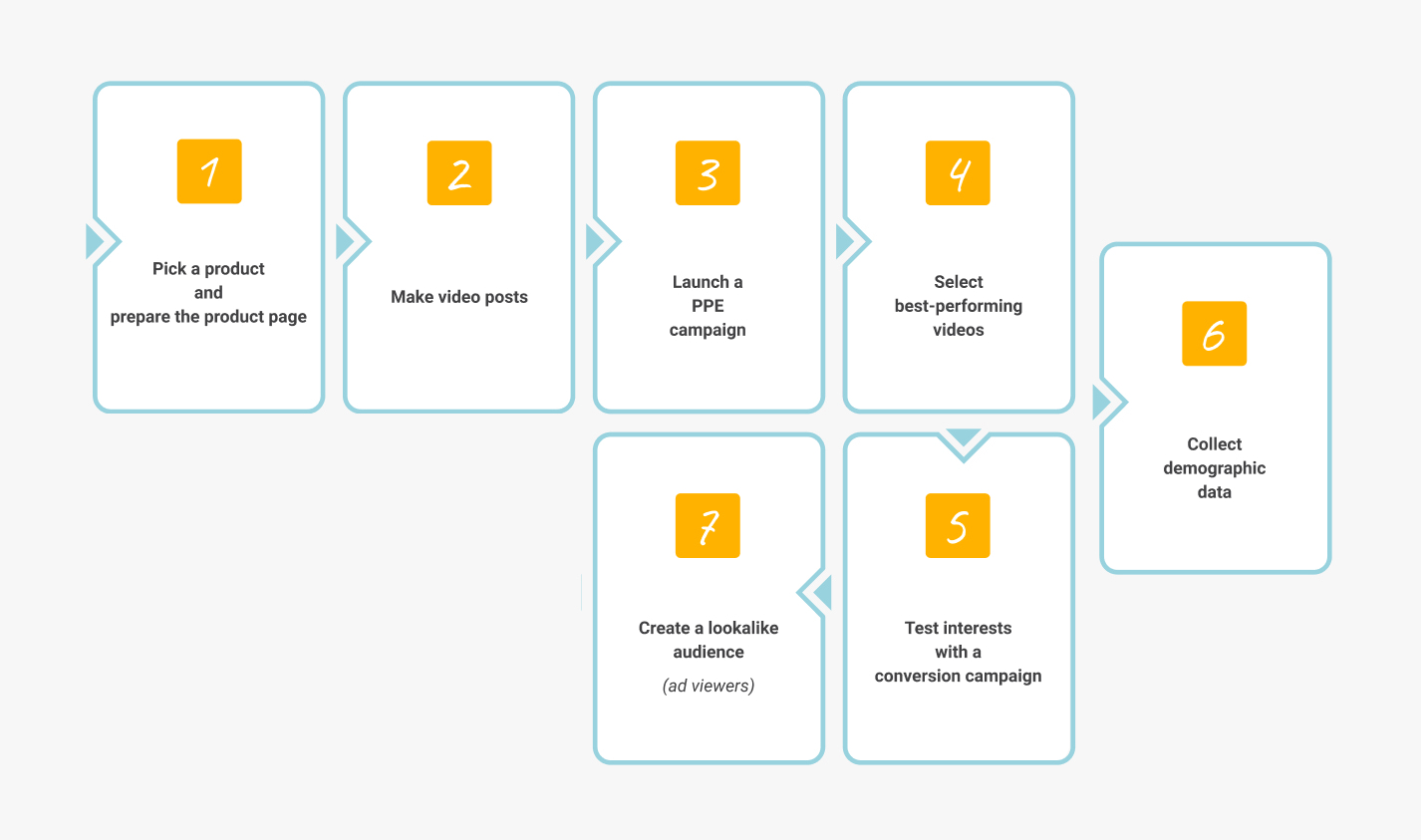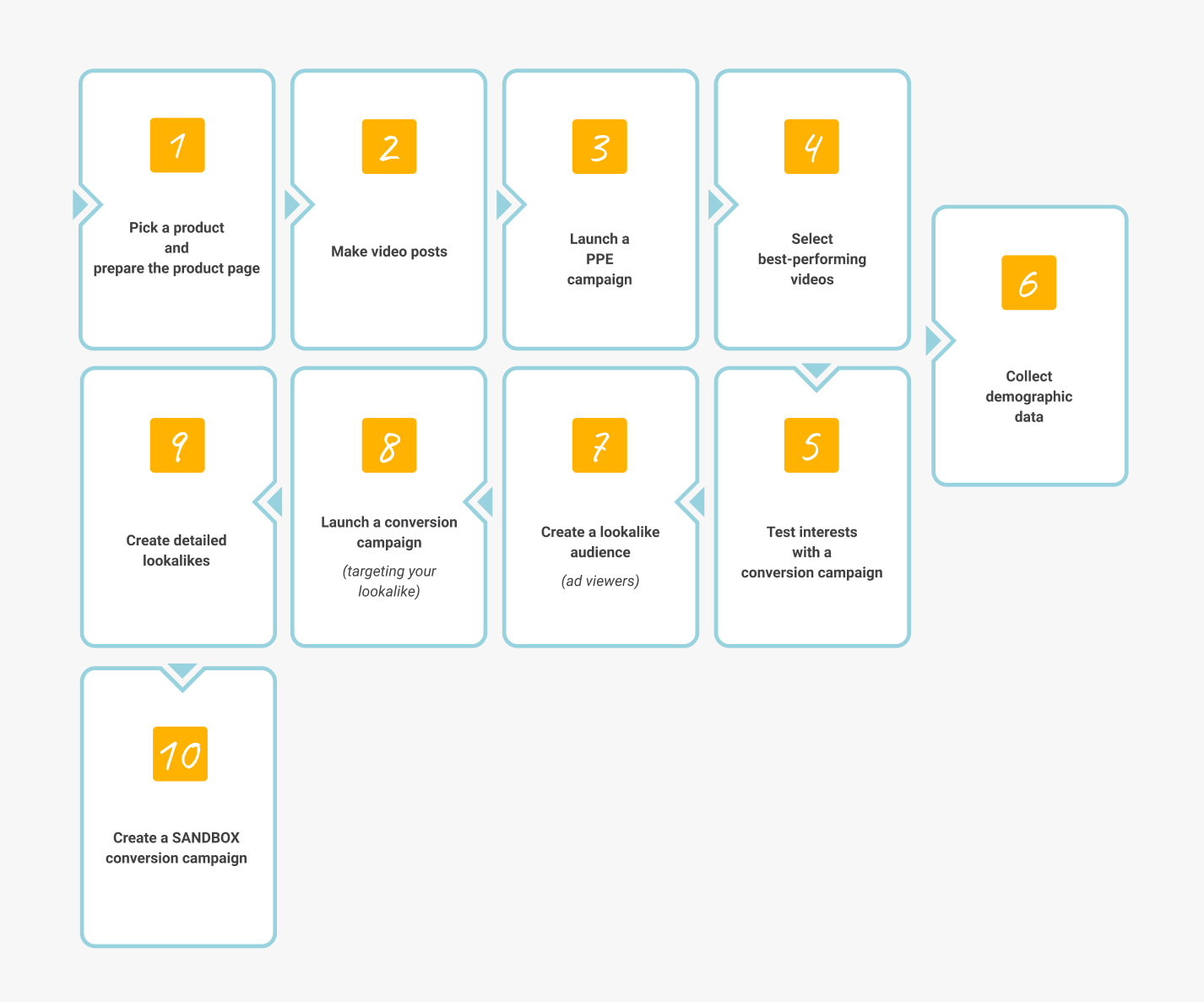From this article, you will learn how to make money with Facebook ads. I will describe the Facebook advertising strategy our team uses for our most successful dropshipping store that makes over $500,000 a month.
By joining Sellvia, you get access to hundreds of dropshipping products that can be quickly delivered to any address in the United States. Besides, these goods enjoy high demand from wide audiences, which can skyrocket your sales.
Thanks to Sellvia’s products, our most successful dropshipping store was able to start making over $500,000 a month.
However, fast shipping and a good selection of products aren’t always enough to boost your business. You also need an efficient digital marketing strategy. And since most small business owners use Facebook, today I’m going to share the Facebook advertising strategy that proved to be successful.
Phase 1: Pick a product and prepare the product page
First of all, you need to pick a product you are going to advertise. You can’t promote each and every item in your inventory. Instead, select one that’s going to be your flagship product. Use the following criteria:
- The product must be popular. Check Amazon and other online platforms to see what consumers think about this product.
- The price must be affordable. Don’t forget that you will have to include the cost of advertising in the final price as well. Expect each conversion to cost about $15-30.
- The product must be useful or feature strong emotional value.
- Make sure you have video materials because video ads work best.
After that, prepare the corresponding product page for receiving potential buyers. Remember: even if FB users click on your ad, a bad-looking product page can make them leave without buying anything.
To avoid it, you need to provide the product page with high-quality images, videos, and/or GIFs, attractive descriptions, and customer reviews.
If you import products from Sellvia’s catalog, you won’t have to worry about it because they already contain all the necessary product page elements to convert visitors into buyers.
Phase 2: Make video posts
To make money with Facebook ads, you need video materials as they often show better results compared to photo ads.
Prepare 7 videos as well as 3 text and thumbnail variations per each video. Thus, you will have 21 post variations in total. Later you will test them to find out which ones perform better.
Another important thing to note is that we recommend creating video posts instead of video ads. Unlike standard ads, posts can generate likes, shares, and comments that positively affect their advertising potential. The more likes, shares, and comments a post has, the more users click on it.
Phase 3: Launch a Page Post Engagement campaign
Now, launch a PPE campaign. Such campaigns are aimed at generating views and engagement and cost cheaper than conversion campaigns. They can hardly bring you any sales, but at this moment, it’s not what we want.
The goal here is to test the video posts you have created and better understand your target audience.
You can ignore demographic targeting unless you’re absolutely sure who your potential buyers are. Set Placement to automatic and the budget to $10-15 per video ad. Don’t worry about the money: you will turn off most of the ads before Facebook ‘eats’ all your budget.
Naturally, you need to launch the PPE campaign when your target audience is most active.
Phase 4: Test videos and select the best-performing ones
We recommend running the campaign for about 8-10 hours before checking the results. The most important metrics are Click-Through Rate, Average Play Time, and Cost Per 1,000 Impressions.
At this phase, you need to shut off 1-2 worst-performing variations within each group of ads (1 video + 3 text and thumbnail variations). After this, you should have 7 ad groups with 1-2 variations in each.
Now, run the PPE campaign for another 8-10 hours and turn off every post that didn’t perform well enough. If there were at least several good posts among your videos, now you should be able to tell which ones. Ideally, you should end up with 3 or 4 best-performing ads.
After that, we move on to the next phase. However, we still keep the PPE campaign running because it’ll keep generating likes, shares, and comments, which will be useful for our conversion campaigns. But now you should raise the budget to $15-20 for each of the remaining video posts.
Phase 5: Test audience’s interests
To make money with Facebook ads, you need a conversion campaign, i.e. a campaign that leads FB users to our product page and converts them into buyers. But at this stage, we don’t expect a lot of sales because we still have to test the audience’s interests.
So, here’s what you do:
- Pick 1-3 best-performing video posts and launch the corresponding number of conversion campaigns.
- Set each campaign to targeting at least 5 Facebook interests (think about what suits your product type best).
- Each ad set within a campaign should contain at least one video and should target one interest.
- Set the daily budget for each ad set to half of the product’s price but not less than $10.
After 8-10 hours, you can turn off the worst-performing ad sets. But to know for sure which Facebook interests perform well, you often need to run these campaigns for up to 7 days. Still, keep monitoring their performance.
Phase 6: Collect demographic data
2 or 3 days is usually enough for both the PPE and the conversion campaigns to collect the demographic data we need. Simply break down the audiences of all your existing campaigns into age and gender segments.
Now you can optimize the targeting settings of the existing campaigns.
Phase 7: Create a lookalike audience
If you want to make money with Facebook ads, you need to target a much wider audience. The audience we target with our current ad campaigns is not enough. That’s why we need lookalikes.
Lookalikes are audiences generated by Facebook based on interests, demographics, and behavior of smaller custom audiences. Simply put, Facebook finds people very similar to your existing audience segments. This way you can target millions of users instead of thousands!
First, you need to create a custom audience that consists of people who watched 95% of your video posts (i.e. almost till the end) from all existing campaigns over the past 7 days. If your videos are longer than 30-40 seconds, it’s Ok to select users who watched only 75% of the videos.
Wait until your campaigns collect at least 2,000 such users. If you’ve done everything properly up until now, it should take about 3-7 days.
Now, create a lookalike audience based on these 2,000 users and break it down into six size segments: 1%, 1-2%, 2-3%, 3-4%, 4-5%, and 5-6%.
Phase 8: Launch a conversion campaign aimed at your lookalike audience
Launch a new conversion campaign aimed at your newly created lookalike audience. Make one ad set per each size segment mentioned at the previous phase. Each ad set should contain 3-4 best-performing video posts from your PPE campaign. Set the daily budget for each ad set to half of the product’s price.
Run this campaign for 2-3 days and turn off the worst ads. Then wait until the campaign generates at least 20 add-to-carts, checkouts, or purchases.
Phase 9: Create detailed lookalikes
The previous campaign should bring you a number of site visitors and even buyers, but it’s not enough to start making real money. Instead, we use these FB users to make custom audiences consisting of people who performed certain actions on Facebook or your site. After that, we will create more detailed lookalikes.
- Users who watched 95% of your video posts (or 75% for long videos) over the last 7 days. You need at least 2,000 users.
- People who visited your website over the last 7 days. At least 200 users.
- People who not just visited the site but also viewed its content (i.e. stayed longer to explore) over the last 7 days. At least 200 users.
- Top 25, 10, or 5 users who stayed on your site longer than others over the last 7 days. At least 200 people.
- People who added a product to their shopping carts over the last 30 days. At least 20 users, but preferably 50.
- Users who initiated the checkout process over the last 30 days. 20-50 people.
- Users who made a purchase over the last 30 days. At least 20-50 people.
Note that you won’t be able to create all of these custom audiences at once because some of them will require more time than others. But as your campaigns keep running, you will eventually collect enough data and will be able to make the audiences one by one.
You can also experiment with value-based custom audiences at this stage.
Now, use each of these custom audiences to create a corresponding lookalike audience and break it down into size segments as we did before.
Phase 10: Create a Sandbox conversion campaign
Now, create another conversion campaign.
- Target each ad set at one size segment of your newly created lookalikes.
- Set the budget to half of the product’s price but not less than $10 per ad set.
- Exclude the custom audience users who made a purchase over the last 180 days.
This Sandbox campaign is your final testing ground. Run it for at least two days and then start making changes.
If an ad set performs badly, turn it off.
If it performs well, duplicate it by creating a new campaign and double the budget. Keep the original ad set running.
Run the duplicated ad set for a while. If the copy performs well, duplicate it and double the budget again. Sooner or later, you’ll get to a point where its performance will drop. In this case, simply turn off the duplicated ad set. You will still have the previous “variation” of this ad set or the original one running, so you won’t have to start over.
Basically, all the previous steps were required for testing the marketing materials and audiences. It is the Sandbox campaign that will actually help you make money with Facebook ads. This strategy requires quite a lot of investments, which is why it’s important to advertise really popular products featuring high demand.