Starting a business on Amazon can feel overwhelming, especially if you’re new to selling online. But what if you could get started without spending a dime upfront? In this guide, we’ll explain how to sell on Amazon for free and why it’s a great option for beginners.
What is Amazon?
Amazon is one of the largest online shopping platforms in the world. Millions of people visit it every day to buy everything from books and clothes to electronics and home goods. For sellers, it’s a great way to reach a huge audience and build a business.
Does it cost money to sell on Amazon?
Normally, there are fees for selling on Amazon. These include subscription fees, a small percentage of sales, and extra costs if you want Amazon to handle storage and shipping yourself. But the good news is, there are ways to avoid some of these fees when you’re just starting out.

Why is selling on Amazon for free important?
Selling on Amazon for free makes it easier for anyone to start a business. You don’t need a big budget to get going, and you can try things out without worrying about losing money. It’s a smart way to see if selling online works for you before making any big investments.
Benefits of selling on Amazon for free
- Accessibility: Anyone with a product to sell can list it on Amazon without worrying about upfront costs.
- Test market viability: Free selling allows you to experiment with product categories and gauge customer interest.

- Build experience: Beginners can learn how Amazon’s systems work without financial pressure.
- Greater profit margins: Saving on fees means more of the revenue goes directly to your pocket.
Fees on Amazon
Account Fees
- Individual plan: $0 monthly fee, but $0.99 per item sold.
- Professional plan: $39.99 per month, no per-item fee.
Referral Fees
- Charged as a percentage of the item’s total sale price (including shipping).
- Ranges from 8%, depending on the product category.
How to sell for free on Amazon
To successfully sell on Amazon without spending upfront, consider the following methods:
- Use the individual selling plan: This pay-per-sale model avoids the fixed monthly costs of the Professional Plan.
- Choose fulfillment by merchant (FBM) instead of FBA: Fulfillment by Merchant (FBM) means handling storage, packing, and shipping yourself, avoiding Amazon’s fulfillment fees. It’s the ultimate answer to the question: how to sell on amazon without inventory for free.

- Leverage free marketing channels: Promote your listings on social media, forums, and through word-of-mouth.
- Sell low-fee products: Focus on product categories with lower referral fees to maximize profit margins.
Step-by-step guide to setting up your Amazon seller account
Setting up an Amazon Seller Account is simple and doesn’t require special technical knowledge. Whether you’re starting as an individual or setting up for a business, this guide will help you through the process.
1. Decide your account type
Before signing up, choose the account type that suits your needs:
- Individual seller account: No monthly fee; you pay $0.99 per item sold. Ideal if you’re starting small or unsure about your sales volume.
- Professional seller account: Costs $39.99 per month but offers more tools and features. This is better if you plan to sell a large number of items.
2. Sign up
- Visit the Amazon Seller Central website.
- Click on the “Sign up” button to start creating your account.

3. Provide basic information
Fill in the basic details Amazon needs:
- Email address: Use an active email since you’ll receive important updates here.
- Password: Create a strong password to keep your account secure.
- Business information: If you’re registering as a business, enter your legal business name, address, and contact details. For individuals, use your personal information.
4. Verify your email
Amazon will send a code to your email address. Enter this code to confirm your email and move forward.
5. Complete your registration
Provide more details to finish setting up your account:
- Bank account information: Add your bank details so you can receive payments.
- Tax information: Enter the necessary tax details based on your location and seller type.
- Phone verification: Amazon will send a code to your phone for verification.
6. Choose your marketplace
Decide where you want to sell your products. Amazon has marketplaces in many countries, so pick the ones that suit your target audience.

7. Finalize registration
Review the details you’ve entered to make sure everything is correct. Once confirmed, submit the registration to complete the setup.
8. Set up your seller profile
Now that your account is ready, set up your seller profile by providing:
- Business information: Add your business name, address, and contact details.
- Shipping options: Set the regions where you’ll ship and your shipping rates.

- Return policy: Define how you’ll handle returns and refunds.
- Tax information: Ensure your tax details are complete to comply with local regulations.
9. List your products
Start adding products to your account using the “Add a Product” option. For each product, include:
- Clear titles and descriptions.
- Pricing information.
- High-quality images that show your product clearly.
10. Start selling
Once your listings are live, your products will be available for customers to purchase. Keep an eye on your account, process orders quickly, and provide good customer service to build trust and grow your business.
By following these steps, you’ll be ready to start selling on Amazon and reach millions of potential customers. You can simplify your business by partnering with Sellvia. Next, we’ll explain why it’s the best choice for Amazon dropshipping!
About Sellvia
Sellvia is a leading choice for US dropshippers and a reliable supplier for Amazon dropshipping. Since 2015, we’ve earned a strong reputation for being dependable and customer-focused. We prioritize offering high-quality products and excellent support to make your journey smoother.
Our goal is simple: to help you succeed by providing the tools and guidance needed to start and grow your online business. Whether you’re just beginning or already have experience, we’re here to support you every step of the way.
Step-by-step guide to dropshipping on Amazon with Sellvia
1. Sign up for Sellvia
Join Sellvia to access all the tools and resources needed to launch your business quickly and easily, starting with a 14-day free trial to explore everything risk-free. You’ll get a fully functional dropshipping store for free for 14 days.
2. Take the survey
Fill out a short form to preview your store and ensure it aligns with your vision. Choose a domain name and a store topic that matches your niche, as this is essential for your personal store setup. Plus, you’ll receive an Amazon store as a bonus to jumpstart your business.

3. Connect your Amazon seller account
Link your Sellvia and Amazon accounts in just a few simple steps to get ready for selling.
4. Explore the benefits
Take advantage of everything your Sellvia offer includes. Enjoy a professionally designed online store, an easy-to-follow guide for starting an Amazon business, superb product listings for your top-selling items, and more.

5. List products on Amazon
Upload products using Sellvia’s ready-to-use listings, complete with professional photos and proven descriptions.
6. Automate fulfillment
Let Sellvia manage order processing, packing, and fast delivery directly to your customers.
With Sellvia, starting your Amazon dropshipping business is simple, and growing it is even easier.
Why choose Sellvia for dropshipping on Amazon
Seamless integration with Amazon
Sellvia makes selling on Amazon easy. Our platform syncs perfectly with Amazon, allowing for quick store setup. When customers place orders, we handle inventory management and shipping, saving you time and reducing errors, so you can focus on growing your business.
Wide range of products
Sellvia gives you access to a broad selection of products in categories like home and garden, electronics, fashion, and more. This allows you to cater to different customers and expand your offerings. All products are carefully chosen for quality and reliability, so you can sell confidently.
Competitive pricing
Sellvia offers wholesale prices that help you maintain healthy profit margins while staying competitive. You can provide great deals to your customers and still earn a profit.
Exceptional customer service
Our dedicated support team is here to assist you whenever you need help. Whether it’s answering questions or assisting with tasks like product listings and order fulfillment, we’re committed to making your business run smoothly.
Sellvia is more than just a dropshipping supplier – we’re a partner in your success. Whether you’re new to ecommerce or looking to grow, we’re here to help you reach your goals.

Selling on Amazon for free is a great way to test the waters of online business without taking financial risks. By choosing the right plan, managing shipping yourself, and using free marketing tools, you can start building a successful business. Take the first step today – it’s easier than you think!
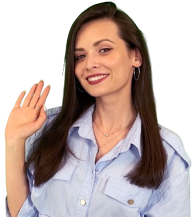





![Amazon Dropshipping Guide From A To Z [2025]](https://sellvia.com/wp-content/uploads/2024/12/cover_amazon-dropshipping-guide-min.png)

![Most Profitable Items To Sell On Amazon [FOR BEGINNERS].](https://sellvia.com/wp-content/uploads/2024/12/cover_Most-profitable-items-to-sell-on-Amazon-4-min-1.jpg)